February Release





Support and Feature Requests for CAP Plugins
For Node.js plugins, to open issues and also add contributions, use the open source repositories. This is the place where all relevant content comes together.
For Java plugins we're using the SAP Community for all kinds of issues and requests.
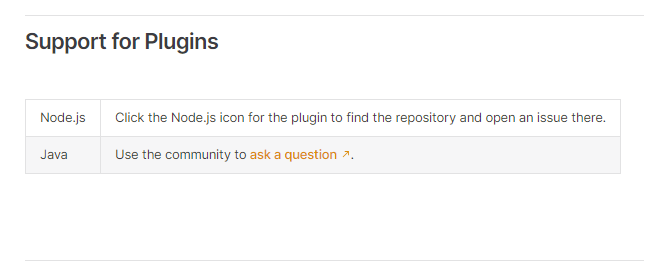
Learn more about support for Plugins
Timezone Definition and Data
There is now a common CDS definition for time zones, useful as a code list:
entity sap.common.Timezones : CodeList {
key code : String; //> for example, Europe/Berlin
}Package @sap/cds-common-content 1.4.0 provides a list of commonly used time zones. Translations aren't covered yet, but are planned.
Audit Logging Plugin (GA)
The open source CDS plugin @cap-js/audit-logging is generally available. Simply add the package to your application's dependencies and get automatic audit logging, for personal data in a plug and play fashion:
npm add @cap-js/audit-loggingLearn more about setting up and using audit logging in the Data Privacy guide.
Java
Optimistic Locking API
So far, CAP Java supported optimistic locking only via the OData protocol. This release now introduces an API to use optimistic locking programmatically from custom code.
ETag Predicate
The new ETag predicate allows to specify expected ETag values for conflict detection in update or delete statements. Use the CQL.eTag() and StructuredType.eTag() methods to create an ETag predicate:
Instant expectedLastModification = ...;
Update.entity(ORDER)
.entry(newData)
.where(o -> o.id().eq(85).and(o.eTag(expectedLastModification)));Runtime Managed Versions beta
Use the new @cds.java.version annotation to advise the runtime to manage a version value that is used for optimistic conflict detection:
entity Order : cuid {
@odata.etag
@cds.java.version
version : Int32;
product : Association to Product;
}If a version element is additionally annotated with @odata.etag it's also used as ETag by OData.
A version element can have the Timestamp and UUID, or any integral type like Uint8, ... Int64.
If the update data contains a value for a version element this value is used as the expected value for the version. This enables the very convenient use of version elements in the program flow:
PersistenceService db = ...
CqnSelect select = Select.from(ORDER).byId(85);
Order order = db.run(select).single(Order.class);
order.setAmount(5000);
CqnUpdate update = Update.entity(ORDER).entry(order);
Result rs = db.execute(update);
if (rs.rowCount() == 0) {
// order 85 does not exist or was modified concurrently
}Learn more about Optimistic Concurrency Control in CAP Java.
Change Tracking beta
CAP Java now provides out-of-the box support for automatic tracking of of changes in the business domain. The Node.js equivalent is offered as @cap-js/change-tracking plugin.
To enhance your application with change tracking, add cds-feature-change-tracking as runtime dependency in the pom.xml of the service:
<dependency>
<groupId>com.sap.cds</groupId>
<artifactId>cds-feature-change-tracking</artifactId>
<scope>runtime</scope>
</dependency>In the CDS model, you can specify which parts of the model should be subject to change tracking:
- The domain level entity needs to be extended with the
changeTrackedaspect to provide basic support. - On service level, the annotation
@changelogdefines a human-readable identifier for an entity. - On field level of a service entity, elements subject to change tracking are annotated with
@changelog.
In the UI, the change history view can be added as a facet.
The following example shows how to track changes of Orders.total (human readable identifier containingorderNo and buyer):
using {sap.changelog as changelog} from 'com.sap.cds/change-tracking';
// domain entity level (basic support):
extend my.Orders with changelog.changeTracked;
// service entity level (identifier):
annotate AdminService.Orders with @changelog: [
orderNo,
buyer
];
// service entity field level (tracked values):
annotate AdminService.Orders {
total @changelog;
};Configure the UI to present a change history view:
// UI level:
annotate AdminService.Orders with @(
UI : { ...
Facets : [ ...
{
$Type : 'UI.ReferenceFacet',
ID : 'ChangeHistoryFacet',
Label : '{i18n>ChangeHistory}',
Target : 'changes/@UI.PresentationVariant',
![@UI.PartOfPreview]: false
} ...
] ...
} ...);Resulting change history view:
![]()
Learn more about change tracking
Generic Outbox
CAP Java now allows to configure custom instances of type OutboxService:
cds:
outbox:
services:
MyCustomOutbox:
maxAttempts: 10
storeLastError: trueThey can be used to emit an event of an arbitrary service MyService:
@Autowired
@Qualifier("MyService")
MyService myService;
@Autowired
@Qualifier("MyCustomOutbox")
OutboxService myCustomOutbox;
Service myServiceOutboxed = myCustomOutbox.outboxed(myService);
myServiceOutboxed.send(...);The messages stored in MyCustomOutbox are processed independently from messages in other outbox instances.
Learn more about Custom Outbox Instances for Generic Service Usage.
Tools
New Snippet for annotate Statements
The new elements… snippet for annotate statements inserts all possible elements of the annotated artifact.
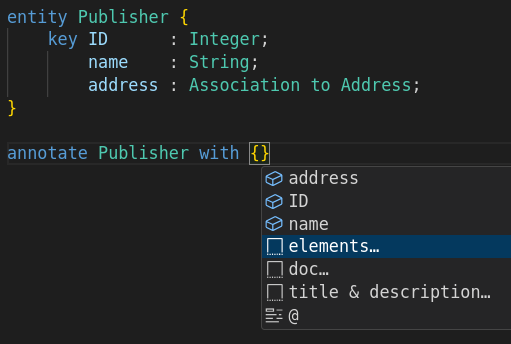
For example, if you want to annotate an entity, the snippet inserts all elements of the entity:
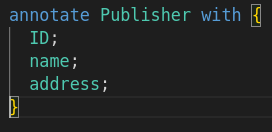
You can now add annotations to the elements as required and remove the ones you don't need:
annotate Publisher with {
name @title;
address @assert.unique;
}cds add html5-repo for Cloud Foundry (Beta)
We support a Beta version for a new command in the cds add toolchain:
cds add html5-repoThis sets up the HTML5 Application Repository service. Under the hood, this command also runs cds add destination to fulfil all prerequisites.
See what this adds to your project...
In
cds.requires, entries fordestinationsandhtml5-repoare set totrue:js"cds": { "requires": { "destinations": true, "html5-repo": true } }In your
mta.yaml......the required services are created:
yamlresources: - name: bookshop-destination type: org.cloudfoundry.managed-service parameters: service: destination service-plan: lite config: HTML5Runtime_enabled: true init_data: instance: existing_destinations_policy: update destinations: - Name: bookshop-srv URL: ~{srv-api/srv-url} Authentication: NoAuthentication Type: HTTP ProxyType: Internet HTML5.ForwardAuthToken: true HTML5.DynamicDestination: true requires: - name: srv-api group: destinations properties: name: srv-api # must be used in xs-app.json as well url: ~{srv-url} forwardAuthToken: true - name: bookshop-html5-repo-host type: org.cloudfoundry.managed-service parameters: service: html5-apps-repo service-plan: app-host - name: bookshop-html5-runtime type: org.cloudfoundry.managed-service parameters: service: html5-apps-repo service-plan: app-runtime...a module is created for hosting the application content:
yaml- name: bookshop-app-content type: com.sap.application.content path: app/ requires: - name: bookshop-destination - name: bookshop-html5-repo-host parameters: content-target: true build-parameters: build-result: resources requires: - name: bookshop-app-admin-books artifacts: - admin-books.zip target-path: resources/ - ......modules are created for each
html5application:yaml- name: bookshop-app-admin-books type: html5 path: app/admin-books build-parameters: build-result: dist builder: custom commands: - npm ci - npm run build - name: bookshop-app-browse type: html5 path: app/browse build-parameters: build-result: dist builder: custom commands: - npm ci - npm run build - ...If the App Router was set up via
cds add approuter, we create anxs-app.jsonin each submodule.json{ "welcomeFile": "/index.html", "authenticationMethod": "route", "routes": [{ "source": "^/{{app}}/(.*)$", "target": "/{{app}}/$1", "destination": "srv-api", "authenticationType": "xsuaa", "csrfProtection": false }, { "source": "^(.*)$", "target": "$1", "service": "html5-apps-repo-rt", "authenticationType": "xsuaa" }] }
Convenience Options for cds bind
cds bind -2 <srv> brings additional convenience in Cloud Foundry. If there isn't a service key, such a service key is automatically created with the name <srv>-key. Custom settings are still possible by creating the service key manually beforehand with the -c option.
In addition, cds bind comes with a new --to-app-services option that binds to all services of a given CF application.
Taken together, this reduces the flow to create, build, deploy, and bind a multitenant application with multiple platform services like this:
cds init bookshop --add tiny-sample && cd bookshop
cds add xsuaa,hana,mtx,mta --for production
npm install
mbt build -t gen/mta.tar
cf deploy gen/mta.tar
cds bind --to-app-services bookshop-srv
cf create-service-key bookshop-auth bookshop-auth-key
cds bind -2 bookshop-auth
cf create-service-key bookshop-db bookshop-db-key
cds bind -2 bookshop-db
cf create-service-key bookshop-registry bookshop-registry-key
cds bind -2 bookshop-registry2
3
4
5
6
7
8
9
10
11
12
Upgrade all tenants via the cds-mtx CLI
In addition to upgrading individual tenants, cds-mtx upgrade * now allows batch upgrading of all tenants.
Learn more about tools and CLI support.
Configuration Schema Contributions by CAP Plugins beta
Starting with @sap/cds and @sap/cds-dk version 7.6.0, CAP plugins can now contribute a schema for their configuration. This allows VS Code to offer code completion in files like package.json or .cdsrc.json.
As an example, plugin cds-swagger-ui-express contributes such a schema, so that you get assisted when adding configuration: 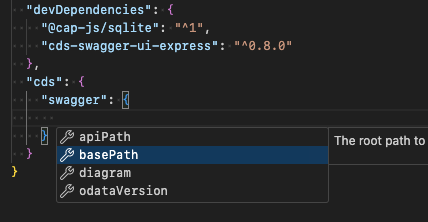
Learn more about schema contributions here.
Implementing Your own Build Plugins beta
CDS build now allows the implementation of custom build plugins.