Receiving Events from SAP S/4HANA Cloud Systems
SAP S/4HANA integrates SAP Event Mesh as well as SAP Cloud Application Event Hub for messaging. Hence, it is relatively easy for CAP-based application to receive events from SAP S/4HANA systems. This guide provides detailed information on that.
Find & Import APIs
As documented in the Service Consumption guide, get, and cds import the API specification of an SAP S/4HANA service you want to receive events from. For example, for "BusinessPartner" using SAP Business Accelerator Hub:
- Find / open Business Partner (A2X) API.
- Choose button "API Specification".
- Download the EDMX spec from this list:
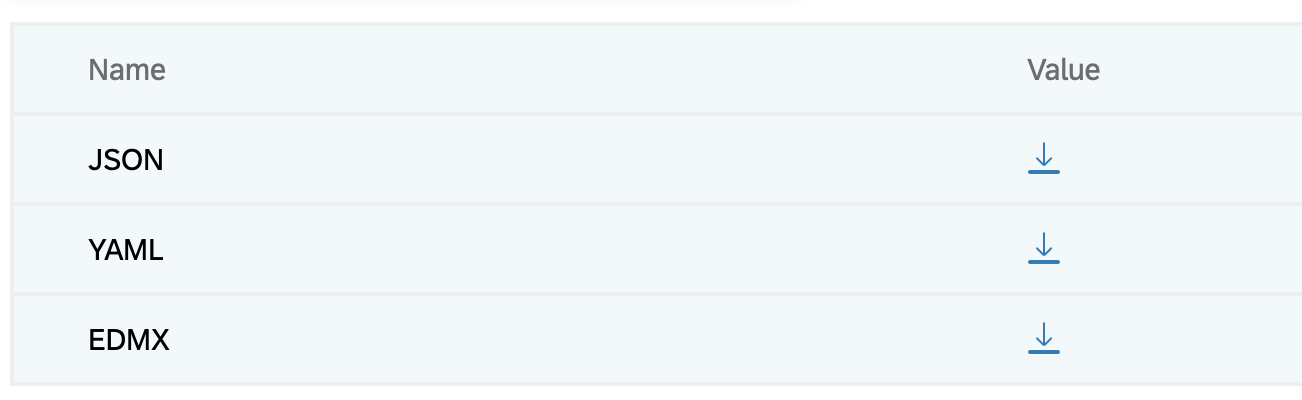
- Import it as a CDS model:
cds import <downloaded edmx file>Learn more about importing SAP S/4HANA service APIs.
Find Information About Events
For example, using SAP Business Accelerator Hub:
- Find the BusinessPartner Events page.
- Choose View Event Reference.
- Expand the POST request shown.
- Choose Schema tab.
- Expand the
dataproperty.
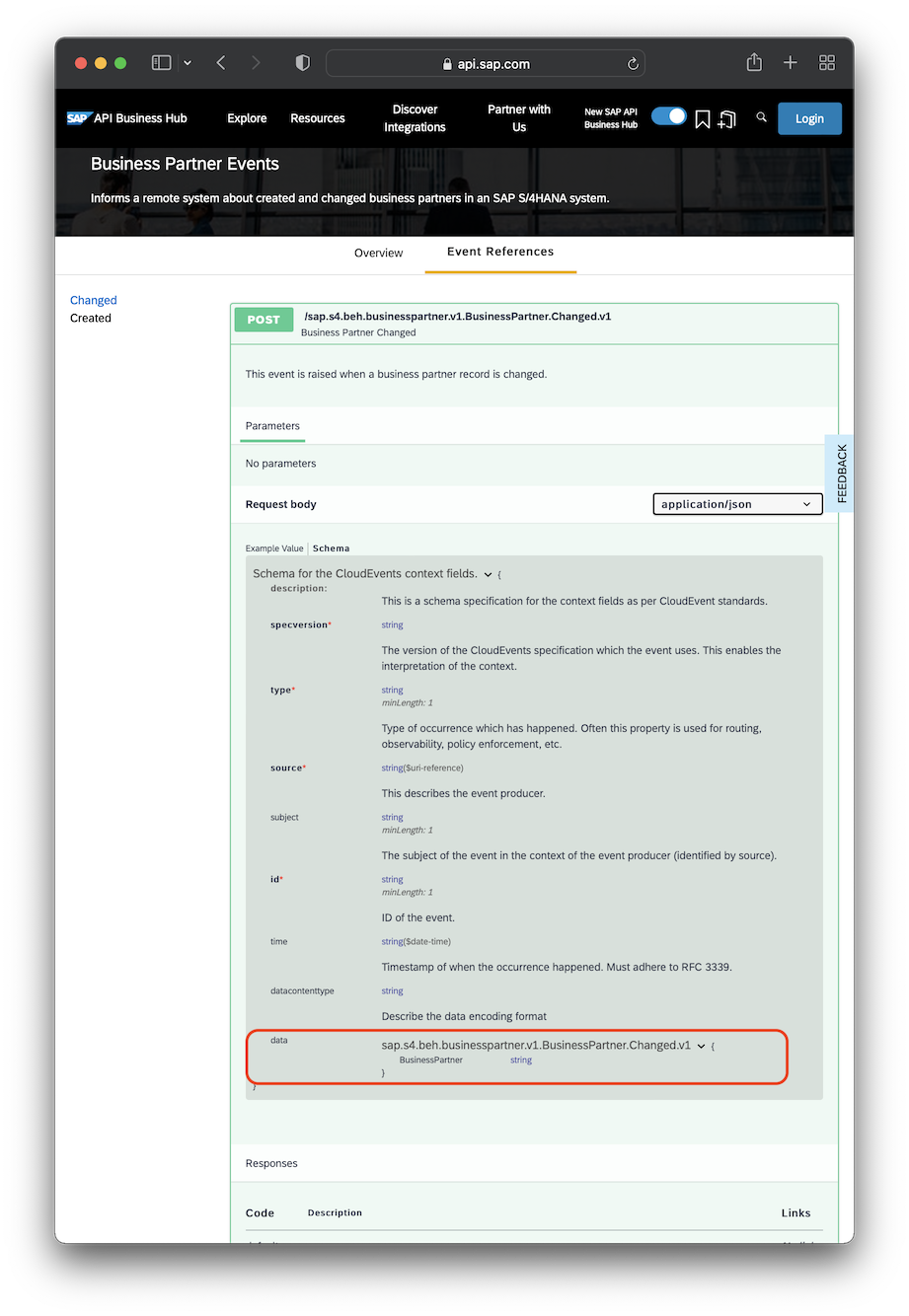
The expanded part, highlighted in red, tells you all you need to know:
- the event name:
sap.s4.beh.businesspartner.v1.BusinessPartner.Changed.v1 - the payload's schema → in
{...}
All the other information on this page can be ignored, as it's about standard CloudEvents wire format attributes, which are always the same, and handled automatically by CAP behind the scenes for you.
Add Missing Event Declarations
In contrast to CAP, the asynchronous APIs of SAP S/4HANA are separate from synchronous APIs (that is, OData, REST). On CAP side, you need to fill this gap. For example, for an already imported SAP S/4HANA BusinessPartner API:
// filling in missing events as found on SAP Business Accelerator Hub
using { API_BUSINESS_PARTNER as S4 } from './API_BUSINESS_PARTNER';
extend service S4 with {
event BusinessPartner.Created @(topic:'sap.s4.beh.businesspartner.v1.BusinessPartner.Created.v1') {
BusinessPartner : String
}
event BusinessPartner.Changed @(topic:'sap.s4.beh.businesspartner.v1.BusinessPartner.Changed.v1') {
BusinessPartner : String
}
}TIP
If using SAP Event Mesh, please see CloudEvents Standard and Node - Messaging - CloudEvents Protocol to learn about format: 'cloudevents', publishPrefix and subscribePrefix.
Consume Events Agnostically
With agnostic consumption, you can easily receive events from SAP S/4HANA the same way as from CAP services as already explained in this guide, for example like that:
const S4Bupa = await cds.connect.to ('API_BUSINESS_PARTNER')
S4bupa.on ('BusinessPartner.Changed', msg => {...})Configure CAP
To ease the pain of the afore-mentioned topic rewriting effects, CAP has built-in support for SAP Event Mesh as well as SAP Cloud Application Event Hub. Configure the messaging service as follows, to let it automatically create correct technical topics to subscribe to SAP S/4HANA events:
For SAP Event Mesh:
"cds": {
"requires": {
"messaging": {
"kind": "enterprise-messaging-shared",
"format": "cloudevents",
// implicitly applied default prefixes
"publishPrefix": "$namespace/ce/",
"subscribePrefix": "+/+/+/ce/"
}
}
}Note: In contrast to the default configuration recommended in the SAP Event Mesh documentation, ensure you configure your service instance to allow the pattern +/+/+/ce/* for subscriptions. That is, do not restrict subscribeFilters to ${namespace}!
For SAP Cloud Application Event Hub:
"cds": {
"requires": {
"messaging": {
"kind": "event-broker"
}
}
}With that, your developers can enter event names as they're found on SAP Business Accelerator Hub. And our CDS extensions, as previously described, simplify to that definition:
// filling in missing events as found on SAP Business Accelerator Hub
using { API_BUSINESS_PARTNER as S4 } from './API_BUSINESS_PARTNER';
extend service S4 with {
event BusinessPartner.Created @(topic:'sap.s4.beh.businesspartner.v1.BusinessPartner.Created.v1') {
BusinessPartner : String
}
event BusinessPartner.Changed @(topic:'sap.s4.beh.businesspartner.v1.BusinessPartner.Changed.v1') {
BusinessPartner : String
}
}Configure SAP S/4HANA
As a prerequisite for consuming SAP S/4HANA events, the SAP S/4HANA system itself needs to be configured to send out specific event messages to a specific SAP Event Mesh or SAP Cloud Application Event Hub service instance. How to create the necessary service instances and use them with a CAP application was already described in the previous sections SAP Event Mesh and SAP Cloud Application Event Hub, respectively. A description of how to configure an SAP S/4HANA system to send out specific events is out of scope of this documentation here. See this documentation for more details.
Using Low-Level Messaging
Instead of adding events found on SAP Business Accelerator Hub to a CDS service model, it's also possible to use a messaging service directly to consume events from SAP S/4HANA.
You have to bind the messaging service directly to the SAP Event Mesh or SAP Cloud Application Event Hub service instance that the SAP S/4HANA system sends the event messages to. Then you can consume the event by registering a handler on the type of the event that should be received (sap.s4.beh.businesspartner.v1.BusinessPartner.Changed.v1 in the example):
const messaging = await cds.connect.to ('messaging')
messaging.on ('sap.s4.beh.businesspartner.v1.BusinessPartner.Changed.v1', (msg) => {
const { BusinessPartner } = msg.data
console.log('--> Event received: BusinessPartner changed (ID="'+BusinessPartner+'")')
})All the complex processes, like determining the correct technical topic to subscribe to and adding this subscription to a queue, will be done automatically in the background.