September 2022





Streamlined MTX
New Extensibility Guide
Following the streamlined multitenancy guide, there is now a new guide for extending SaaS apps. It features
- Easier setup of extension projects
- Local development roundtrips with SQLite
- More examples for extending CDS models
CDS Language & Compiler
Reuse Type sap.common.Locale
The reuse types @sap/cds/common now contain a new type definition for Locale:
type sap.common.Locale : String(14) @title : '{i18n>LanguageCode}';This type is used for the
localefield of generated text entities.
Extending Scalar Types
The extend directive has been enhanced to allow for enlarging the length property of strings and the properties precision and scale of decimals.
Example:
using { User, Locale } from '@sap/cds/common';
extend Locale with (length:16);
extend User with (length:200);New Integer Types
We have introduced the built-in types UInt8 and Int16. They are supported by both, the Node.js and the Java runtime.
| CDS Type | Example Value | SQL | EDMX |
|---|---|---|---|
UInt8 | 133 | TINYINT | Edm.Byte |
Int16 | 1337 | SMALLINT | Edm.Int16 |
Example:
type Rating : UInt8;
type Stock : Int16;Learn more about Built-in Types.
Node.js
Important Changes ❗️
- All MTX related services have been moved to
@sap/cds-mtxs. Make sure that you update both modules,@sap/cdsand@sap/cds-mtxs, together. - The Node.js runtime doesn't interpret the SAP-specific query option
sap-language. Fiori Elements always sends a BCP47 compliantaccept-languageheader that is interpreted correctly. If you have used the query option in your tests, please use the header instead. - If you use the new 1.0.0 version of
axios, this might raise errors with missing response headers. In this case, stay withaxios 0.xfor the time being. - 14.18 is now the minimum required Node.js version. Previously, this was 14.15. Check your version with
node -v.
Default Suffix for SQLite Files is now .sqlite
The default file endings of SQLite databases has been changed to .sqlite in order to integrate seamlessly with VS Code plugins. Make sure to adapt your .gitignore file.
If you are using .db as file ending within your project, it will work as before.
Messaging via Redis beta
WARNING
This is a beta feature. Beta features aren't part of the officially delivered scope that SAP guarantees for future releases.
There's a new Messaging Service based on Redis PubSub, which is suitable for asynchronous communication between tightly-coupled microservices. To configure this messaging service, bind your CAP application to an appropriate platform service, for example of type redis-cache and install the latest version of npm package redis.
In the package.json, you can configure a Redis messaging service explicitly:
{
"requires": {
"messaging": {
"kind": "redis-messaging"
}
}
}Improved cds.log()
Added out-of-the-box support for winston loggers. For example, creation and usage of winston loggers is as simple as that now:
jscds.log.Logger = cds.log.winstonLogger()Improved loading custom
server.jsfiles during bootstrapping so that setting custom loggers viacds.log.Loggers = ...has immediate effect on all subsequent log output.Finally, documentation for
cds.log()received a major overhaul, including additional, formerly missing information as well as some formerly undocumented features.
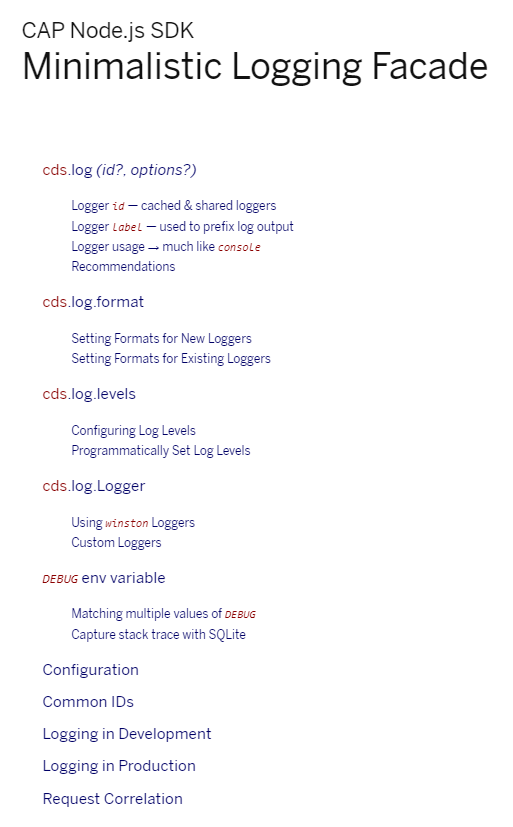
Improved cds.d.ts Typings
Together with our community, we have done various improvements in our TypeScript typings:
- Typings for using tagged template variants of several CQL constructs
- Typings for calling shortcut versions of CQL constructs (
SELECT(...)in addition toSELECT.from(...), etc.) - Typings for wildcard expansion
*of properties in CQL - Typings for cds.log, cds.test, cds.utils, req.entity
- More specific signatures for CQL operations
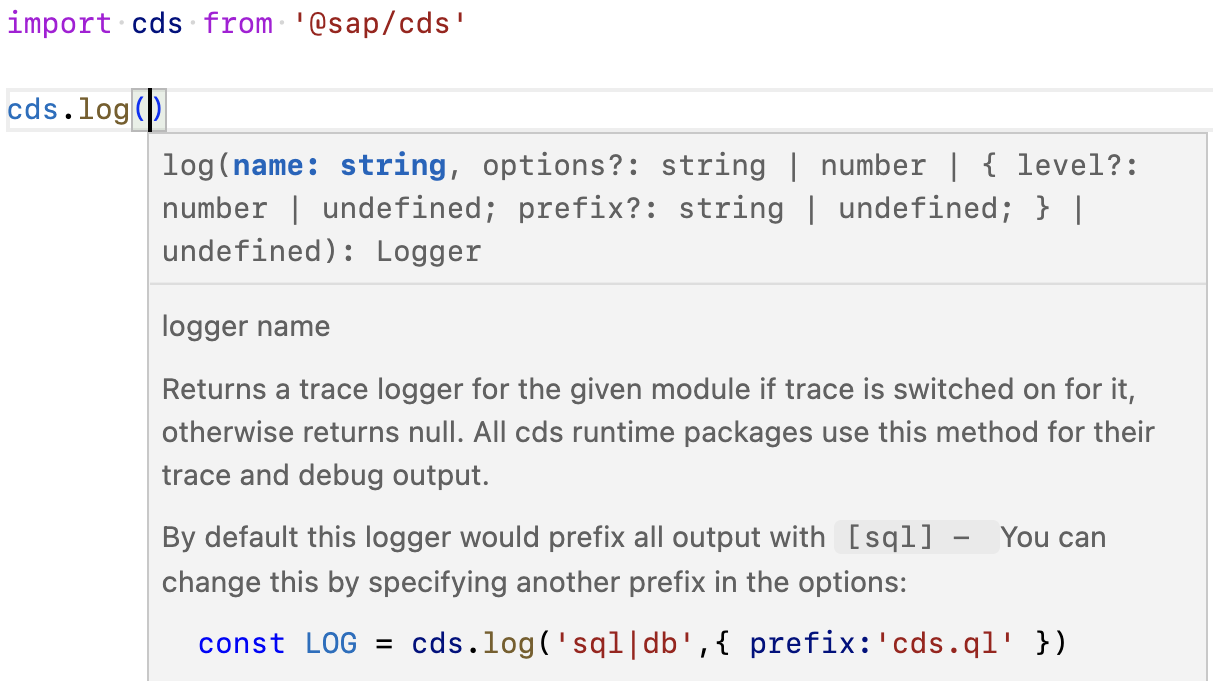
If you observe gaps in any of the typings, we appreciate your help.
Java
Important Changes ❗️
New Behavior for Upsert
The semantics, behavior and implementation of Upsert has been redesigned. This might affect your application if you use the Upsert statement in custom code.
Parameters of Actions and Functions
Values for parameters of actions and functions are now validated as described here.
Native UPSERT
The semantics, behavior and implementation of upsert has been redesigned and aligned with the stakeholders' expectations. Upsert now leverages UPSERT (UPdate or inSERT) operations on the database where possible.
Behavior
- The Upsert statement is primarily intended for efficient data replication scenarios.
- The Upsert statement updates existing data or inserts new data if not yet existing.
- It is now possible to supply partial data ("PATCH semantics").
- The entities that are upserted are identified by the key values given in the data.
- Generic handlers are not executed upon upsert, and no ID generation happens.
Usage
The following code performs a bulk upsert that upserts two books in a batch leveraging UPSERT on the DB:
Books b1 = Books.create(101);
b1.setTitle("Odyssey");
Books b2 = Books.create(103);
b2.put("title", "Ulysses");
CqnUpsert upsert = Upsert.into(BOOKS).entries(asList(b1, b2));You can also upsert deeply structured data. Here, we upsert an order with an associated order item:
Orders order = Orders.create(1000);
OrderItems item = OrderItems.create(1);
item.setBookId(101);
item.setQuantity(2);
order.setItems(asList(item));
CqnUpsert upsert = Upsert.into(ORDERS).entry(order);Implications on Custom Code
Up to cds-services 1.27, upsert always completely replaced pre-existing data with the given data: it was implemented as cascading delete followed by a deep insert. Since this release the upsert is implemented as a deep update that creates data if not existing.
While generic code is not affected by this change application developers that use upsert in custom code need to be aware of the implications and might have to adapt their code.
If an application can't immediately adjust to the new upsert behavior when upgrading to this version of cds-services, it's possible to switch back to the old upsert behavior: set the configuration parameter cds.sql.upsert.strategy to replace.
Input Validation for Actions
Input validation is now performed for action and function parameters. The annotations @mandatory as well as @assert.format, @assert.range and not null are evaluated to verify the parameter values:
type Contact {
@assert.format: '^\p{Lu}.*' name : String(30);
@assert.range: [1, 10] priority: Integer;
address: Address not null;
}
action addContact(contact: Contact not null);
function hasContact(@mandatory name: String) returns Boolean;The validation is applied deeply to nested input data. Note that annotated parameters in your model are effectively validated when updating to this version. To switch off parameter validation temporarily, set cds.query.validation.parameters.enabled to false.
Local Support for Streamlined MTX
You can now run and test your application locally with the Streamlined MTX sidecar (@sap/cds-mtxs) and a file-based SQLite database in multitenant mode. In addition to the common MTX configuration you need to set the following configuration in your application.yaml:
cds:
multi-tenancy:
mtxs:
enabled: true
sidecar:
url: http://localhost:4004Then start the sidecar locally (default port 4004) as described in the multitenancy guide. Mock users with tenants can be used to run your tests. Local Development and Testing explains the steps in detail.
Improvements for PostgreSQL
You can now use the new SQL dialect postgres of the CDS Compiler to generate DDL, which is specific for PostgreSQL. Before this release you had to manually adapt the DDL generated for the dialect plain.
cds deploy --to postgres --dryOn PostgreSQL, localized and temporal data can now be used without restrictions.
Miscellaneous
CSV file import now also supports string values that contain escaped characters, delimiter tabs or are quoted with ".
CloudSDK 4 is now supported. The integration automatically propagates CDS request contexts to CloudSDK's async callables (
ThreadContextExecutorService).