August 2023





CDS Language & Compiler
Constraints for .texts Entities
If you have enabled foreign key constraints on the database, you will now also get a constraint on the generated .texts entity for localized elements.
Example:
entity Books {
key ID : Integer;
title : localized String;
}A constraint is added to the texts table:
ALTER TABLE Books_texts
ADD CONSTRAINT Books_texts_texts
FOREIGN KEY(ID) REFERENCES Books(ID)
ON UPDATE RESTRICT
ON DELETE CASCADE
VALIDATED ENFORCED INITIALLY DEFERREDLearn more about Database Constraints.Learn more about Localized Data.
Node.js
‼️ Important Security Change ‼️
For reasons of security by default, the startup of the application is now stopped if jwt or ias is configured but no service binding is found. Previously, only a warning was emitted and the startup continued without any authentication.
As a consequence, the authentication configuration for test deployments or deployments of demo applications needs to be adapted. For example, by configuring dummy or mocked authentication for production profile like that:
{
"cds": {
"requires": { "auth": "[production]": { "kind": "dummy" }}
}
}DANGER
Only use that for demo purposes, not in real productive scenarios!
Learn more about Authentication Strategies.
Calculated Elements in Node.js
In recent releases we already introduced calculated elements with support in views, followed by on-write support, and support in Java runtime. With this release, Node.js support is added by the new database services.
For example given this definition:
service Register {
entity People : cuid {
lastName : String(30);
firstName : String(30);
fullName : String = firstName || ' ' || lastName;
upperName : String = upper(fullName);
}
}Although the values of calculated elements aren't persisted, they can be used in ad-hoc queries at runtime in Node.js just like ordinary elements:
SELECT.from(People).columns('fullName', 'upperName');The database service substitutes them with their defining expression:
SELECT firstName || ' ' || lastName as fullName,
upper(firstName || ' ' || lastName) as upperName FROM PeopleLearn more about Calculated Elements on Read.
Consistent Timestamps in SQLite
The support for DateTime and Timestamp values has been greatly improved in the new SQLite service, also to maximize feature parity with SAP HANA and PostgreSQL. All timestamp values are converted and stored in normalized values now, so they can be safely compared. For example, you can now safely insert any valid ISO string:
await INSERT.into(Books).entries([
{ createdAt: new Date }, //> stored .toISOString()
{ createdAt: '2022-11-11T11:11:11Z' }, //> padded with .000Z
{ createdAt: '2022-11-11T11:11:11.123Z' }, //> stored as is
{ createdAt: '2022-11-11T11:11:11.1234563Z' }, //> truncated to .123Z
{ createdAt: '2022-11-11T11:11:11+02:00' }, //> converted to zulu time
])Learn more in the Database Guide for SQLite
PostgreSQL Step-by-Step Guide
The PostgreSQL database guide was enhanced with step-by-step instructions describing how to add PostgreSQL to CAP projects. This greatly enhances the existing documentation which required advanced CAP expertise to succeed.
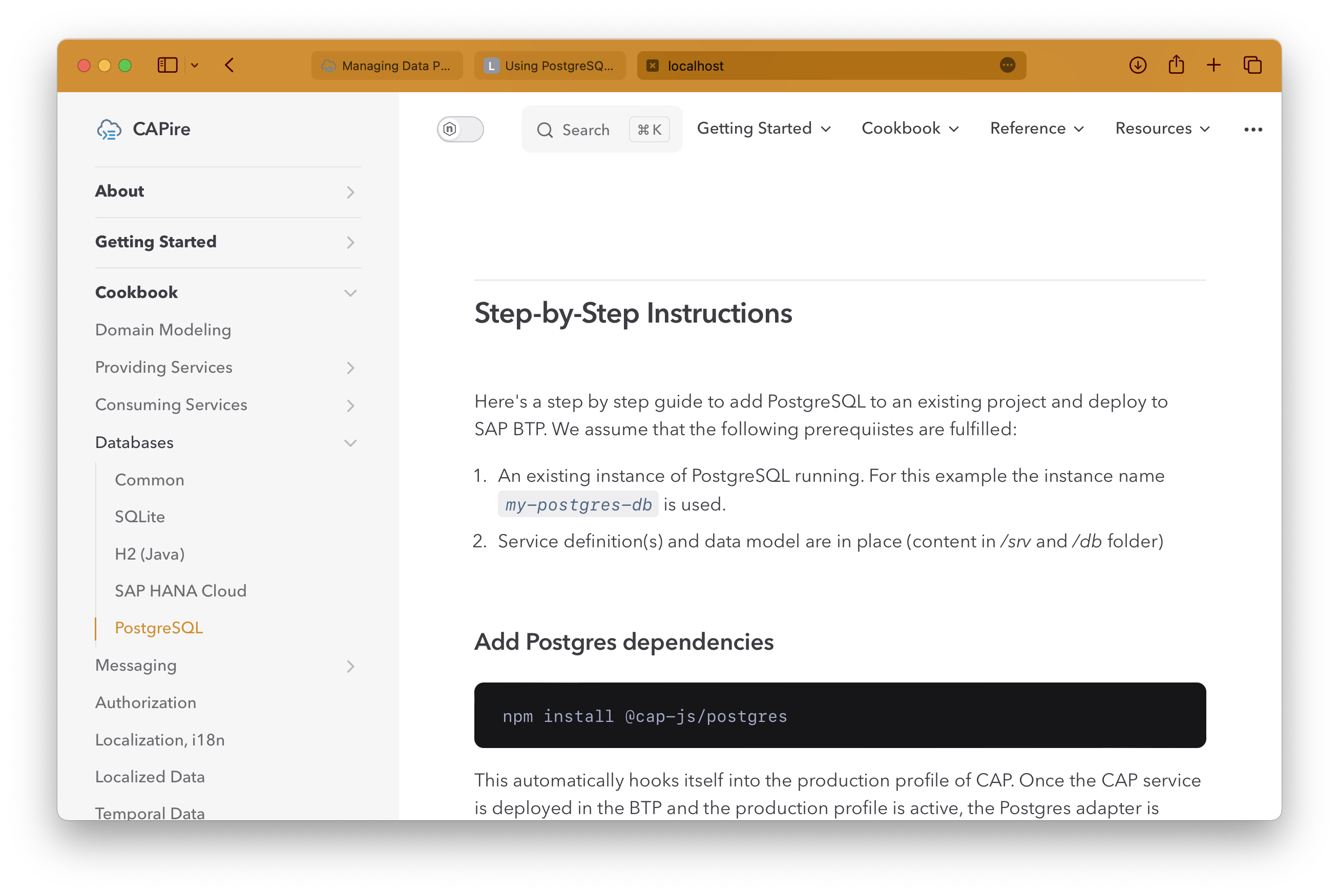
This is a community contribution to https://github.com/cap-js/docs.
Thanks so much for that!
Fixed Typescript APIs
Our Typescript API declarations, that is @sap/cds/apis/cds.d.ts, had several bugs and flaws that broke usage in real Typescript projects. Usage for IntelliSense in JavaScript projects was not affected. In a first iteration we now fixed many of these flaws and filled in missing declarations so that usage of @sap/cds in true Typescript projects shouldn't run into showstoppers anymore.
Noteworthy in that context:
You can use default import as well as individual imports now:
tsimport cds from '@sap/cds'; // default import import { Session, User } from '@sap/cds'; // individual imports console.log (cds.Session === Session) //> true console.log (cds.User === User) //> trueNote that functions like
cds.parse()or cds.linked()are not available through individual imports. Always access these functions using thecdsfacade object obtained via default import:tslet csn = cds.parse(`entity Foo {}`) let m = cds.linked(csn)Many missing exports have been added now, for example:
tsimport { Service, ApplicationService, MessagingService, DatabaseService, RemoteService, EventContext, Request, Event, User, Association, Composition, entity, event, type, array, struct, service, } from '@sap/cds'tsimport cds from '@sap/cds' cds.env cds.requires cds.version cds.home cds.root cds.compile cds.resolve cds.load cds.get cds.parse cds.reflect cds.linked cds.builtin cds.Association cds.Composition cds.entity cds.event cds.type cds.array cds.struct cds.service cds.services cds.server cds.serve cds.connect cds.Service cds.ApplicationService cds.MessagingService cds.DatabaseService cds.RemoteService cds.EventContext cds.Request cds.Event cds.User cds.debug cds.log cds.test cds.utils cds.lazify cds.lazified cds.exit cds.ql cds.entities cds.context cds.spawn cds.tx cds.run cds.foreach cds.stream cds.read cds.create cds.insert cds.update cds.deleteYou are not required to use the
esModuleInteroptsc compiler option anymore. You can use@sap/cdswith or without that option now.
Going forward, we will add more improvements and also fix/add links to capire docs.
Java
CDS reuse models in Jars
CDS models and other content can now be shared through Maven dependencies in addition to npm packages. This means you can now provide CDS models, CSV files, i18n files and Java code (for example, event handlers) in a single Maven dependency.
Models are placed in the resources/cds folder of the reuse package under a unique module directory (for example, leveraging group ID and artifact ID): src/main/resources/cds/com.sap.capire/bookshop/.
Projects wanting to import the content simply add a Maven dependency to the reuse package to their pom.xml.
<dependency>
<groupId>com.sap.capire</groupId>
<artifactId>bookshop</artifactId>
<version>1.0.0</version>
</dependency>Additionally the new resolve goal from the CDS Maven Plugin needs to be added, to extract the models into the target/cds/ folder of the Maven project, in order to make them available to the CDS Compiler.
<plugin>
<groupId>com.sap.cds</groupId>
<artifactId>cds-maven-plugin</artifactId>
<version>${cds.services.version}</version>
<executions>
...
<execution>
<id>cds.resolve</id>
<goals>
<goal>resolve</goal> // [!code focus]
</goals>
</execution>
...
</executions>
</plugin>In CDS files the reuse models can then be referred to using the standard using directive:
using { CatalogService } from 'com.sap.capire/bookshop';Note that CDS editor does not yet support this new location and hence shows an error marker for this line. This will be fixed soon.
Learn more about providing and using reuse packages.
Miscellaneous
Platform starter bundles
cds-starter-cloudfoundryandcds-starter-k8snow also comprise maven dependencies that are required to run with IAS-based authentication. In particular,cds-feature-identity- Spring boot starter bundle for security (cloud-security-services-integration-library ) are included.
Performance of accessor interfaces (generated POJOs) has been improved significantly.
Public Java Bookshop sample now demonstrates how to consume Postgre SQL.
New Audit Logging Plugin beta
Last but not least, the new, open source CDS plugin @cap-js/audit-logging is available for early adoption now. Simply add the package to your applications's dependencies and get automatic audit logging, for personal data in a plug and play fashion:
npm add @cap-js/audit-loggingLearn more about setting up and using audit logging in the Data Privacy guide, which got greatly revamped and rebased on the new Incident Management reference sample.
Migration from former implementation
If you were using the former audit logging support implemented in @sap/cds@6, here are your migration steps:
- Remove obsolete dependency
@sap/audit-logging - Remove obsolete configuration
cds.requires.audit-log - Remove obsolete feature flag
cds.env.features.audit_personal_data = true. - Remove obsolete
@AuditLog.Operationannotations from your CDS models. - Add the new plugin package, i.e.:
npm add @cap-js/audit-logging.
@cap-js/audit-logging supports all plans of the SAP Audit Log Service.
WARNING
Please note that @cap-js/audit-logging is currently released as an early adopter version and, hence, minor breaking changes are possible in the general availability version.
VS Code Standard Theme in CDS Editor
The SAP CDS Language Support extension for Visual Studio Code now uses the standard theme instead of a custom built-in theme. This allows you to use one of the many excellent themes included in Visual Studio Code by default, as well as in the extension marketplace.
Previously, a custom theme called Vanilla was used which in today's standard was quite outdated. For example it did not provide colors for all token classes. A similar, but more competent, theme is for example Light Modern included in Visual Studio Code as default light theme. In case you have specifically used Vanilla, you don't need to take action. Visual Studio Code will automatically switch to Light Modern after an update of the extension.