June 2023





Mandatory Prerequisites ❗️
Major Release
The June 2023 release comprises major release updates of CAP Java 2, as well as CAP Node.js 7. While we kept breaking changes to a minimum as much as possible, please pay attention to the information in the subsections below, as well as to the Important Changes sections in the subsequent chapters!
Upgrade to Node.js 18
Node.js 14 is out of maintenance and cds 7 requires Node.js 16 minimum. So, ensure to upgrade your Node.js installation. Recommended is Node.js 18, which is the latest LTS version currently. Node.js 16 is not recommended as it reaches end of life already in September 2023.
Download Node.js LTS versionSee also: CAP Release Schedule
Upgrade to Java 17
For Java projects using the new CAP Java SDK 2, an update to Java 17 is mandatory.
Note: In SAP Business Application Studio, this needs to be triggered explicitly using the command Java: Set Default JDK (press F1 to find it).
Upgrade to cds-dk 7
@sap/cds 7 requires @sap/cds-dk 7, so make sure to update it with
npm i -g @sap/cds-dkUse cds-serve as Start Script
Prior to cds 7 there was a conflict with the cds executables from @sap/cds and @sap/cds-dk. To resolve this, we renamed the executable provided by @sap/cds, which is mainly used in npm start scripts, into cds-serve. So, make sure to change cds-serve in your start scripts instead of cds run from now on, for example:
"scripts": {
"start": "cds run"
"start": "cds-serve"
}Note: with
@sap/cds-dkinstalled, you'd continue to usecds runorcds serveon your command line as the preferred way.
Upgrade VS Code plugins
Ensure your VS Code plugins are upgrade. In particular the SAP CDS Language Support extension has to be on latest version. Usually that happens automatically, and you only need to confirm to restart.
Migrate to @sap/cds-mtxs
The old MTX package @sap/cds-mtx was deprecated with cds 6, and is no longer supported with cds 7. So, in order to use cds 7, you need to use the new MTX services package @sap/cds-mtxs for multitenant applications.
Learn more about migrating to @sap/cds-mtxs.
Revamped Guides
New Database Guides
We thoroughly overhauled and updated our database guide, adding content that was missing so far. Moreover, we added dedicated guides for SAP HANA Cloud, as well as the new SQLite Service and PostgreSQL Service.
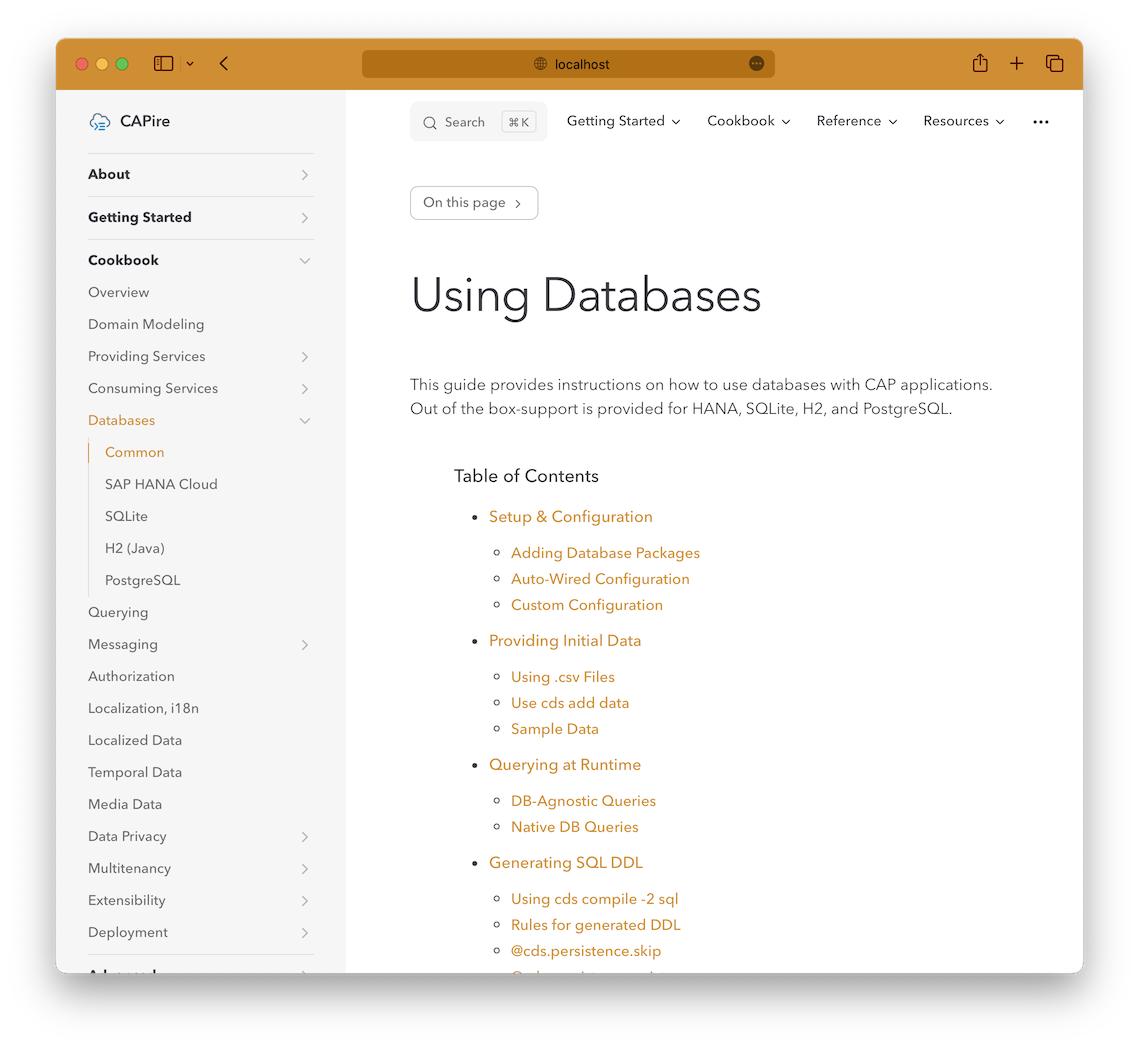
Renovated Node.js Reference Docs
Several Node.js reference documentations have been renovated and complemented, such as:
CDS Language
Important Changes
Here we list only the most prominent changes. The full list can be found in the changelog.
Default String Length
The default length for type cds.String has been changed from 5000 to 255 for all database dialects except for hana.
Omitting the string length is meant for rapid prototyping. For production, the length should always be specified. The default of 5000 is the largest possible length for NVARCHAR fields in SAP HANA. On other (row-based) databases, this length might have detrimental effects on performance.
The default string length can be controlled with a configuration option:
{
"cds": {
"cdsc": {
"defaultStringLength": 5000
}
}
}{
"cdsc": {
"defaultStringLength": 5000
}
}Table Aliases in Extends
When extending a view or projection with new select items, it's no longer possible to use the table alias of the base entity.
Example:
entity Base { key id: Integer; }
entity P as select from Base as b { id };The table alias b is no longer visible in an extension:
extend P with columns { b.id as bid } // errorPrefixing elements with the table alias isn't necessary, just remove it:
extend P with columns { id as bid }This change was necessary as a table alias should be an implementation detail of the basic view definition and shouldn't be visible anywhere else. In addition, the change avoids potential name resolution ambiguities if Base is extended with a structured element b.
Identifiers with $
Your identifiers should not start with $. This is now enforced for table aliases and mixin names. For them, you can simply choose a different name, as they're local to the respective view/projection definition. The reason for this change is to avoid unexpected name resolution effects in combination with built-in $-variables.
type of with Association Path
Element type references can no longer follow associations. For example, it is no longer possible to write the following:
entity Books {
// ...
authorName : type of author.name;
}You have to refer directly to the element in the target entity:
entity Books {
// ...
authorName : Authors:name;
}Calculated Elements
WARNING
Calculated elements are released as beta feature. They're brand new, and we want to keep the possibility to gather feedback and do some adjustments, if necessary. We don't expect major changes in the functionality, though, and plan to remove the beta tag in one of the next releases.
Calculated elements "on-read" were already introduced in the March Release, so far to be used only in views or projections. With the current release, we add the following functionalities:
- usage in ad-hoc queries in the Java runtime
- "on write" variant of calculated elements (also called "stored" calculated elements)
Java Support for Calculated Elements (On-Read)
The Java runtime now supports using calculated elements in ad-hoc queries.
service Register {
entity People : cuid {
lastName : String(30);
firstName : String(30);
fullName : String = firstName || ' ' || lastName;
upperName : String = upper(fullName);
}
}Although the values of calculated elements aren't persisted, they can be used in ad-hoc queries at runtime in Java just like ordinary elements:
Select.from(PEOPLE).columns("fullName", "upperName");The Java runtime substitutes them with their defining expression:
SELECT firstName || ' ' || lastName as fullName,
upper(firstName || ' ' || lastName) as upperName FROM PeopleSupport in the Node.js runtime is on the roadmap.
TIP
Always specify the type of a calculated element as the type is not computed automatically.
Calculated Elements On-Write
In addition to the calculated elements "on-read" introduced in the March release, CDS now also supports calculated elements "on-write", so called "stored" calculated elements. The computed values are stored in the database and thus can improve performance, in particular when used for sorting or filtering.
Define a calculated element "on-write" with the keyword stored. Parentheses around the expression are optional, a type specification is mandatory:
entity People {
lastName : String;
firstName : String;
fullName : String = (firstName || ' ' || lastName) stored;
}Calculated elements "on-write" are implemented by using the respective database feature. For SAP HANA, the following table is created:
-- SAP HANA syntax --
CREATE TABLE Register_People (
lastName NVARCHAR,
firstName NVARCHAR,
fullName NVARCHAR GENERATED ALWAYS AS (firstName || ' ' || lastName)
);Using calculated elements "on write" in ad-hoc queries is possible both in the Java and in the Node.js runtime.
Learn more about Calculated Elements.
Annotated Return Types
It's now possible to annotate the returns of an (bound or unbound) action or function. The annotation can be provided directly in the action/function definition:
service SomeService {
entity SomeEntity {
key id: Integer;
} actions {
action boundAction() returns @Core.MediaType: 'application/json' LargeBinary;
};
action unboundAction() returns @Core.MediaType: 'application/json' LargeBinary;
};Or it can be assigned via the annotate statement:
annotate SomeService.SomeEntity actions {
boundAction returns @Core.MediaType: 'application/json';
};
annotate SomeService.unboundAction with returns @Core.MediaType: 'application/json';Node.js
Important Changes
Following are potentially breaking changes you should take notice of...
Changed Default Service Path
By default, each service is served at an endpoint including a protocol prefix. The AdminService is now served at /odata/v4/admin instead of admin. Consumers of endpoints, like SAP Fiori Elements applications, might need to be adjusted.
Learn more about the reason of this change.
Removed Service-Level Checks for Referential Integrity
This effects cds.features.assert_integrity = app . This feature had been deprecated since cds6, and announced to be removed with cds 7 → please use database constraints and/or @assert.target instead.
Removed Audit Logging
In the course of modularization, the audit logging implementation of @sap/cds has been factored out into a separate package @sap/cds-audit-logging (to be released soon).
Deprecated OData Flavor x4
This affects usages of config settings cds.odata.flavor and cds.odata.structs. Don't use these anymore, and we'll likely remove them with the next major release. Reason: This feature is used very rarely, if at all, while creating lots of efforts and runtime overhead.
Removed Unofficial Features
- Method
req.run()→ usecds/srv.run()instead. - Methods
req.getUriInfo()andreq.getUrlObject() - Config option
cds.env.features.bigjs - Config option
cds.env.features.parameterized_numbers - Config option
cds.env.features.cds_tx_protection
See Also
New Database Services
With cds 7, new database services for SQLite and PostgreSQL are released (new SAP HANA Service will follow soon), which are based on an entirely new database service architecture. The new services are implemented in new open source packages as follows:
| Database | Implemented In | Learn More |
|---|---|---|
 | @cap-js/sqlite | New SQLite Service |
 | @cap-js/postgres | New PostgreSQL Service |
Maximized Portability
A main advantage of the new database architecture and the new services is maximized feature parity and portability. For example, we've extensive and equal support for path expressions with or without infix filters, for all databases. Similarly a set of standardized functions is now supported in a portable way.
This gives you enhanced test coverage with SQLite, as well as allowing to switch to other databases, for example from PostgreSQL to SAP HANA, when your project grows.
WARNING
We strongly encourage you to start migrating to and using the new database services as soon as possible. We were able to keep breaking changes to a minimum, mostly affecting undocumented behaviour. We tested them thoroughly, also with customers' test suites. Nevertheless, they're in their very first release, of course... carefully read the migration guides for that reason.
New Packages
To further modularize @sap/cds, as well as simplifying dependencies, new packages have been introduced:
@sap/cds-fioricontains SAP Fiori-related code like the Fiori preview.@sap/cds-hanacontains SAP HANA-related code, with dependency to thehdbdriver.
Recommendation
While you don't need to act immediately, we strongly recommend adding both packages to your package dependencies and remove direct dependencies to the hdb driver, if you use SAP HANA or SAP Fiori. This likely will become mandatory in future versions.
Lean Draft
With cds 7, draft handling for SAP Fiori Elements was reimplemented thoroughly.
The following improvements simplify the handling of draft entities drastically:
All draft sibling entities are now fully compliant CSN entities. Previously, they were only an overlay of the original entity. This allows a clear separation of logic for drafts and active instances. If you used
req.queryor implemented against$filterpatterns of SAP Fiori Elements to find out the targeted entity, using lean draft simplifies this drastically.js// As an example, you can differentiate now which handlers are run for active and draft instances srv.after("READ", MyEntity, () => {}); srv.after("READ", MyEntity.drafts, () => {});It also provides better performance as the new implementation doesn't generate expensive
UNIONSQL statements, which are hard to optimize by the databases.
For easier adoption, we also provide a compatibility mode cds.fiori.draft_compat = true that reduces adoption effort to a minimum. Be aware, that this is a compatibility mode that will be dropped in the next major release.
Learn more about the new lean draft implementation.
Lean Draft is enabled by default...
If that creates problems, you can still disable it via cds.fiori.lean_draft = false, though. Yet, as the New Database Services are cleaned up of any draft-related code, they require Lean Draft, or not using Draft at all.
Plugins
The new plugins technique allows to provide plugin packages, that automatically plug in to cds including auto-wiring required configurations. For example, the new database services auto-wire themselves, when you install them:
npm add @cap-js/sqliteBlog post about reusable components for CAP with cds-plugin.Blog post about reusable plugin components for CAP Java applications.
Protocols
Serving Multiple Protocols
Prior to cds7 you already were able to specify the protocol, but each service was served through a single protocol only, at a single service endpoint mounted at /:
@protocol: 'rest'
service AdminService { ... }AdminService is served at
/admin
With cds7, services can be served via multiple protocols, as follows:
@protocol: ['odata-v4', 'rest']
service AdminService { ... }AdminService is served at
/odata/v4/adminas well as at/rest/admin.
New Protocol-Specific Service Endpoints
Serving services via multiple protocols, requires separate endpoints with protocol prefixes, for example, /odata/v4/admin and /rest/admin in the example above. Other advantages of that include avoiding conflicts with static resources served at / or /admin/webapp/....
Breaking Change
The new service endpoints may pose a breaking change to your applications. For example this is the case if:
- When using OData v2 proxy version
< 1.11 - When using relative service paths, for example,
@path:'admin' - When using automatically determined service paths (that is, no
@pathspecified at all)
In these cases you can turn on the compat flag cds.features.serve_on_root = true , or specify absolute paths with the @path annotation, for example, @path:'/admin'.
Prefer the new path scheme
While we provide the compat options as indicated above, you should prefer switching to the new endpoint scheme as soon as possible, as the old one should be regarded as deprecated, and will likely be removed in future.
Configuring Protocols
With the new major version, the framework does not need to bring the configuration for each protocol. Protocol adapters like @cap-js/graphql register themselves using the cds-plugin mechanism.
const cds = require('@sap/cds')
const protocols = cds.env.protocols ??= {}
if (!protocols.graphql) protocols.graphql = {
path: "/graphql", impl: "@cap-js/graphql"
}Additional custom protocols can use the same mechanism to make the framework aware of itself. Applications can simply refer to these protocols using the @protocol annotation.
Learn more about the new protocol configuration.
Simplified Handlers
From now on, the result argument of after handlers is always an array.
Before, you always had to handle these three cases: no result, single object, and array of rows, frequently leading to code like that:
srv.after('READ', Books, result => {
if (!result) return
if (!Array) result = [result]
for (let each of result) // ... do something with each
})Now, as result is always an array, this reduces to:
srv.after('READ', Books, books => {
for (let each of books) // ... do something with each
})That change is mostly nonbreaking, as most anyways had to support all three cases.
In the very rare cases you may need to differentiate whether the incoming request was addressing a single entry or a collection. Use req.query.SELECT.one to do so.
Miscellaneous
- With the major version, SAP Cloud SDK version 3 is required. Version 2 is out of maintenance. Be aware, that this requires adding an additional dependency
@sap-cloud-sdk/resilience. - By default, only primitive strings are searched when using
$searchquery option. If columns using expressions should be searched, use the annotation@cds.search. - If a custom handler implements
$searchitself,req.query.SELECT.search = undefinedmust be set to undefined instead of using thedeletekeyword. - All requests for handling of stream metadata (data type, filename, etc.) is handled on application service level instead of protocol adapter level, as streaming is a generic application service feature.
Java
Important Changes
New Major 2.x
This release brings the new major version CAP Java 2.0. Find a step-by-step instruction to upgrade in the migration guide. Stay up to date and benefit from latest and greatest features by migrating to 2.0.x.
The following changes are especially noteworthy:
- CAP Java 2.0 requires minimal Java 17
- API Cleanup: Some interfaces, methods, configuration properties and annotations, which had already been deprecated in 1.x, are now removed in version 2.0.
- In some areas the behavior has changed, which might be observable. For example refs are now immutable, and the handling of
NULLvalues in results has changed. - It's no longer possible to navigate from one draft document to a different draft document in inactive state.
WARNING
Be aware that cds-services 1.34.x and cds4j 1.38.x are now in maintenance mode and only receive critical bugfixes. All cds-services versions below 1.34.x won't be fixed anymore.
Spring Boot 3
. . ____ _ __ _ _
/\\ / ___'_ __ _ _(_)_ __ __ _ \ \ \ \
( ( )\___ | '_ | '_| | '_ \/ _` | \ \ \ \
\\/ ___)| |_)| | | | | || (_| | ) ) ) )
' |____| .__|_| |_|_| |_\__, | / / / /
=========|_|==============|___/=/_/_/_/
:: Spring Boot :: (v3.0.7)CAP Java now runs with Spring Boot 3, which brings a number of great benefits:
- Leveraging JDK 17 (baseline) and JDK 19 language features.
- Latest Spring Framework 6, Jakarta EE 9 and Tomcat 10.1 capabilities.
- New Observability API to provide metrics and traces for OpenTelemetry.
- GraalVM Native Image support that allows compiling applications to native executables.
- Experiment with virtual threads and gain initial experience.
WARNING
Spring Boot 2.7 runs out of OSS support in November 2023.
OData: $count in $expand
The OData V4 adapter now supports the $count system query option in $expand.
GET http://host/service/Authors?$expand=Books($count=true;$top=3)The $count query option ignores the $top and $skip options, and returns the total count of results across all pages including only those results matching any specified $filter and $search.
The count is added to the response under the name of the navigation property suffixed with @count:
{
"Name": "Victor Hugo",
"Books@count": 42,
"Books": [ ... ],
...
}Use Authors?$expand=Books/$count to count without expanding the entity.
Simplified @After-Handlers
The result of CRUD events now can be easily injected as POJO argument in @After-handlers:
@After(event = CqnService.EVENT_READ)
public void afterReadResult(Result result) {
Stream<Row> rows = result.stream();
// ...
}Structured Event Messages
Added a new configuration property structured to the messaging service configuration. The default is set to false. If set to true, it enforces that plain strings are transformed into a structured representation.
TIP
Note: Setting structured to true might have an effect on the representation of the message in the broker.
Configuration example:
cds:
messaging.services:
- name: "messaging"
kind: "enterprise-messaging"
structured: trueThe interface MessagingService provides a new method for emitting events with a data map and a headers map:
void emit(String topic, Map<String, Object> data, Map<String, Object> headers);Example:
String topic;
MessagingService messagingService;
messagingService.emit(topic, Map.of("firstname", "John", "lastname", "Doe"), Map.of("timestamp", Instant.now()));Learn more about Enhanced Message Representation.
MTX Services
Renovated Guide for Multitenancy
The guide for multitenancy has bean greatly improved.
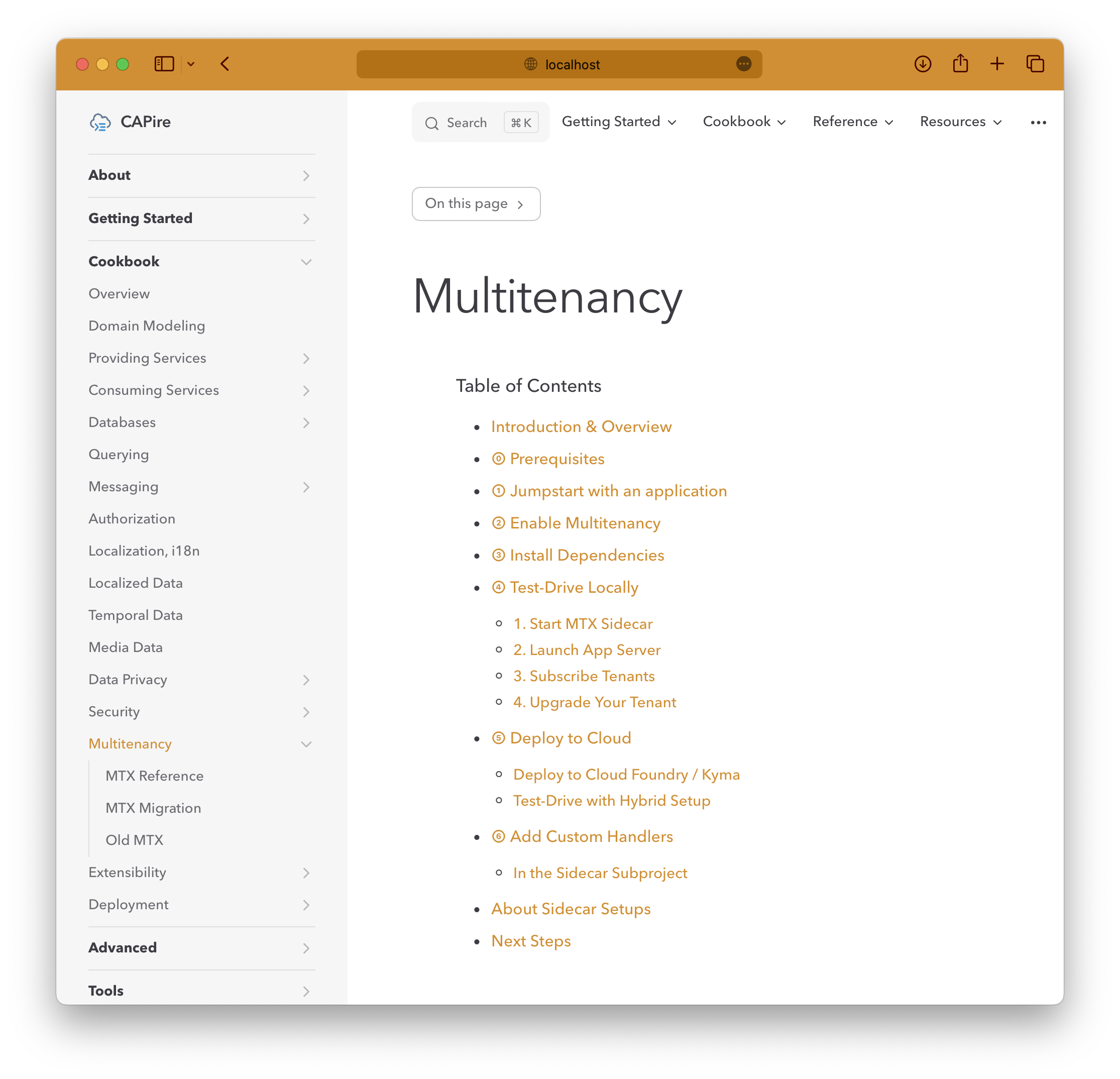
Simplified Configuration
Multitenancy and Extensibility can now easily be added using cds add multitenancy and cds add extensibility.
Example:
cds add multitenancyAdds package @sap/cds-mtxs to your project:
{
"dependencies": {
"@sap/cds-mtxs": "^1"
},
}Adds these lines to package.json to enable multitenancy with sidecar:
{
"cds": {
"profile": "with-mtx-sidecar",
"requires": {
"multitenancy": true
}
}
}Adds a sidecar subproject at mtx/sidecar:
{
"name": "<your app name>-mtx",
"dependencies": {
"@sap/cds": "^7",
"@sap/cds-hana": "^2",
"@sap/cds-mtxs": "^1.9",
"@sap/xssec": "^3",
"express": "^4",
"passport": ">=0.6.0"
},
"devDependencies": {
"@cap-js/sqlite": ">=0"
},
"scripts": {
"start": "cds-serve"
},
"cds": {
"profile": "mtx-sidecar"
}
}Learn more about these facets.
The configuration for multitenancy uses static profiles mtx-sidecar and with-mtx-sidecar. This keeps the configuration compact.
For example, profile mtx-sidecar contributes the following configuration:
"[mtx-sidecar]": {
requires: {
db: {
"[development]": { ...sqlite_mt, credentials: { url: "../../db.sqlite" }},
"[production]": hana_mt,
},
"cds.xt.ModelProviderService": {
"[development]": { root: "../.." }, // sidecar is expected to reside in ./mtx/sidecar
"[production]": { root: "_main" },
"[prod]": { root: "_main" }, // for simulating production in local tests
_in_sidecar: true,
},
"cds.xt.SaasProvisioningService": true,
"cds.xt.DeploymentService": true,
"cds.xt.ExtensibilityService": true,
},
"[development]": {
// requires: { auth: "dummy" }, -> We need authentication for push and pull requests
server: { port: 4005 }
}
}Sidecar Also Default for Node.js
If a project is switched to multitenancy using cds add multitenancy, cds now always creates a sidecar module in folder mtx/sidecar, also for Node.js based projects.
Learn more about the sidecar setup.
Improved Local Tests
The tenant upgrade can now also be triggered using the CLI:
cds upgrade t1 --at http://localhost:4005 -u alice:Migration from Old MTX
For multitenant applications using @sap/cds-mtx, a migration to @sap/cds-mtxs is mandatory. Package @sap/cds-mtx is no longer supported with cds 7.
Toolkit / CLI
Important Changes
cds deploy --to sqliteno longer modifiespackage.json. The--no-saveargument is no longer needed.cds build/allis no longer available. Usecds buildinstead.cds build --for javano longer supports the CAP Java Classic runtime. Migrate to the current CAP Java runtime version.
Deploy Format hdbtable
In cds 7, we say goodbye to hdbcds as default deploy format for SAP HANA and use hdbtable instead. cds build now creates hdbtable and hdbview files by default.
"cds": {
"requires": {
"db": "hana"
},
"hana": {
"deploy-format": "hdbtable"
}
}In case you still need hdbcds
... configure it like that:
"cds": {
"requires": {
"db": {
"kind": "hana",
"deploy-format": "hdbcds"
}
}
}Improved cds env
cds env <key>allows for a simpler querying of Node.js configuration options. The additionalgetsubcommand isn't required anymore.The new
--keysoption ofcds envlists the configuration keys only. For example, this shows all required services of a Node.js app:shcds env requires --keys