June Release





New Majors: cds8 & CAP Java 3
The June 2024 release includes updates to the major versions, version 8 for Node.js (@sap/cds and @sap/cds-dk) and version 3 for Java. Along with these changes, we're also updating the minimum required dependencies. These include:
| Dependency | Required Version | Recommended |
|---|---|---|
| Node.js | 18 | 20 (LTS) |
| Maven | 3.6.3 |
(No) Breaking Changes
No breaking changes to public APIs
As usual, we've aimed to minimize breaking changes with the major updates as much as we could. In fact, we've succeeded in making no breaking changes to public APIs. However, there are a few changes to Node.js package dependencies that you should be aware of. These include changes to Typescript declarations and the new database services. Also, some features are deprecated with cds8, and some previously deprecated ones finally got removed.
WARNING
There are changes to the internal implementation, of course. These might affect your applications if you used any undocumented features (which you never should). We tried to anticipate such situations and bring these to your attention in their respective sections below.
Tools / CLI
Mermaid Preview in VS Code
You can now visualize your CDS model as a diagram in VS Code. Use the dropdown in the title area of the CDS editor, or the command CDS: Preview as diagram:
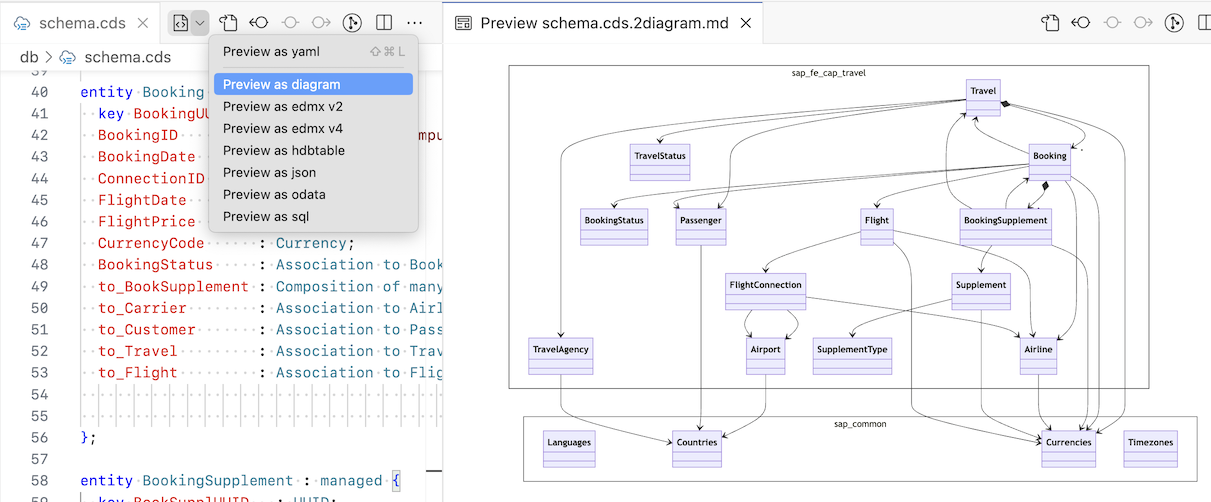
Learn more about the new Mermaid exporter that is used under the hoods.
New cds add Commands
Automate Containerization of Modules
To deployment of CAP applications to the SAP BTP Kyma Runtime or to a Kubernetes cluster, you have to containerize your modules can now be automated using the CTZ cli.
The new cds add containerize command generates a containerize.yaml file with all the configuration required to containerize your modules, according to the CTZ tool. After configuring your repository in the containerize.yaml file, you can use the below command to containerize all your modules:
ctz containerize.yamlLearn more about the containerize command.
Add Audit Log and Attachments Configuration
You can now easily add the deployment configuration for @cap-js/audit-logging using:
cds add audit-loggingSimilarly, add the deployment configuration for @cap-js/attachments using:
cds add attachmentsAdd Typescript Configuration
Add the typescript configuration to your CAP project using the command:
cds add typescriptDrafts in .http Scripts
Support for draft entities has been added to the cds add http and the Generate HTTP Requests VS Code command. If an entity is annotated with @odata.draft.enabled, then the commands generate requests that can display, edit and activate the drafts.
GET {{server}}/admin/Books?$filter=(IsActiveEntity eq false) HTTP/1.1
Content-Type: application/json
Authorization: Basic alice:Learn more about request generation
cds deploy with --profile
If you use --profile when calling cds deploy, it now also resolves additionally binding information based on that profile's settings. If a corresponding binding exists its service name and service key will be used. The development profile is used by default.
Miscellaneous
@sap/cds-dk 8 Requires @sap/cds 7 at the Minimum
This means that if you still use @sap/cds 6 or lower, you will get an error from cds CLI commands. To resolve this, upgrade to @sap/cds 8.
Only as a fallback, downgrade @sap/cds-dk.
Run this to globally install @sap/cds-dk in the previous version:
npm install -g @sap/cds-dk@7CDS Language & Compiler
Transitive Localized Views Removed
As explained in the Localized Data guide, localized views are created for entities with localized data, recursively. In previous releases this included also entities which don't have localized elements on their own, but only associations to such. This is what we call a transitive localized view.
With the New Database Services the Node.js runtime doesn't need these transitive localized views any longer (the Java runtime has been able to do without them already for quite a while). They have become obsolete and are no longer generated. This reduces the total number of database objects in your application and thus reduces (re-)deployment times.
Example: Entity Authors has no own localized data, but only an association to an entity with localized data. No localized view is generated for Authors any more.
entity Books { ...
title : localized String; // has own localized data
}
entity Authors { ... // has no own localized data
books : Association to many Books;
}In case you should want to switch transitive localized views back on, use the configuration shown in Deprecated Features in the Node.js section below.
Native HANA Associations
For SAP HANA, CDS associations are by default reflected in the respective database tables and views by Native HANA Associations (HANA SQL clause WITH ASSOCIATIONS).
These native associations are no longer needed for CAP:
- The CAP JAVA runtime used native associations only in very early versions.
- The new HANA database service in the CAP Node.js runtime doesn't need native associations, either.
Unless you explicitly use them in other native HANA objects, we recommend switching off the generation of native HANA associations, as they increase deploy times: They need to be validated in the HDI deployment, and they can introduce indirect dependencies between other objects, which can trigger other unnecessary revalidations or even unnecessary drop/create of indexes. By switching them off, all this effort is saved.
{
"cds": {
"sql": {
"native_hana_associations": false
}
}
}Note that the first deployment after this configuration change may take longer, as for each entity with associations the respective database object will be touched (DROP/CREATE for views, full table migration via shadow table and data copy for tables). This is also the reason why we haven't changed the default so far. Subsequent deployments will benefit, however.
Association-like Calculated Elements
In previous releases we have introduced Publishing Association With Filter and Association-Valued Calculated Elements as beta features. They are now generally available without restriction.
In views or projections, you can publish an association with a filter. The ON condition of the resulting association is the ON condition of the original association plus the filter condition, combined with and. In this example, projection P_Authors has a new association availableBooks that points only to those books where stock > 0:
entity P_Authors as projection on Authors {
*,
books[stock > 0] as availableBooks
}Alternatively, you can define a filtered association already as a calculated element in the base entity:
entity Authors : managed {
key ID : Integer;
name : String;
books : Association to many Books on books.author = $self;
unavailableBooks = books[stock = 0];
}Deprecated --to hdbtable
Use the cds compile --to hana command instead of the deprecated command cds compile --to hdbtable. The CLI command uses the corresponding compiler method cds.compile.to.hana(). The produced .hdbtable/.hdbview output is identical.
Miscellaneous
Deprecation of Deploy Format hdbcds
The deploy format hdbcds for SAP HANA is deprecated. Switch to the default deploy format hdbtable instead. This is not relevant for SAP HANA Cloud, where deploy format hdbcds could never be used.
Learn more about Moving From .hdbcds To .hdbtable
Reject Non-assignable Annotations
Annotations can only be assigned to a definition (entity, type, ...) or its elements. Annotations in other locations have so far resulted in a warning and are now rejected with an error like "Annotations can't be used in a column with ‘.{ ‹inline› }’".
Example:
entity PAuthors as projection on Authors {
@Anno: 'I am misplaced'
books.{*},
}You can safely remove these annotations, as they didn't have any effect before.
No $self in ON Condition of join
In the ON condition of a join, references starting with $self are no longer allowed and will result in a compiler error:
"Referring to the query's own elements here might lead to invalid SQL references; use source elements only".
Use table aliases instead. With $self it was too easy to create invalid SQL.
Example:
entity V as select from A join
( B join C on C.c = B.b + $self.a ) // error, use A.a instead
on A.a = B.b;No Definition Named $self
Defining an object (entity, type, ...) named $self is no longer allowed and will result in the compiler error "Do not use “$self” as name for an artifact definition". Reason: such an object causes conflicts with the special variable $self in some places.
entity $self { // error
// …
}OData: Entities Must Have a Key
Entities without key are illegal in OData and can lead to runtime errors that are hard to detect. The OData backend now raises the error "Expected entity to have a primary key" for such an entity, so that problems can be detected already at compile time.
You should fix your model accordingly. If this is not possible, you can downgrade the error to a warning or an info message:
{
"cds": {
"cdsc" {
"severities": {
"odata-spec-violation-no-key": "Warning"
}
}
}
}OData: Collections are Nullable by Default
When defining an array element without explicitly specifying null or not null, the resulting collection in OData now by default has Nullable=true. The reason for this change is to have a consistent default within CAP.
CDS:
foo : Array of String;EDMX:
<Property Name="foo" Type="Collection(Edm.String)" Nullable="true"/>Localized Entities and @cds.persistence.exists
If you annotate an entity ExistingEntity containing localized elements with @cds.persistence.exists, then the compiler will now also generate the "localized" view localized_ExistingEntity on the database. If you have already defined this view yourself as a native database object, either remove your definition, or tell the compiler not to generate the view with
annotate localized.ExistingEntity with @cds.persistence.exists: true;Session Variables $at.from and $at.to are Deprecated
The session variables $at.from and $at.to, used in the context of Temporal Data, have been deprecated, as the names are misleading. Replace them by $valid.from and $valid.to, respectively.
Node.js
Important Changes❗️
Please take notice of the following changes to internal APIs, which may break your code in case you relied on such undocumented behavior, or tests that compare result snapshots which include undocumented data.
- Optimizations in New Protocol Adapter
- Changed: VCAP filters are AND-ed now
- Disabled
index.htmlin production - Removed
cds.ql'quirks' mode - Standalone
@cap-js/cds-typespackage - Improved Error Responses
- See also: Deprecated Features
- See also: Removed Features
New Database Services (GA)
With cds7 we started our journey to re-implement our database services based on a new database service architecture, which we conclude with cds8 with all currently supported databases (@cap-js/sqlite, @cap-js/postgres, @cap-js/hana) being generally available (GA) and the defaults.
For example, when creating new projects with cds init or when preparing for production with cds add hana --for production, the new database service packages are added, with the outcome looking like that in your package.json:
"dependencies": {
"@cap-js/hana": "^1"
},
"devDependencies": {
"@cap-js/sqlite": "^1"
},There are many benefits of the new database services; highlights are:
- Various optimizations like using database-native JSON functions for deep queries in single roundtrips, user-defined functions and more, to push data-processing tasks down to the database (→ improves utilization).
- Maximized feature parity & consistency such that tests running with SQLite will run similar with SAP HANA. Learn more about this in these sections of the database guides: Standard Operators, Standard Functions, and Consistent Timestamps.
- Full support for eliminating transitive localized views (see above), reducing number of views by ~50%, which in turn results in significant speedup of SAP HANA upgrades.
- Support for search on associated entities.
Open Source – contribution welcome!
All new database services are open source at https://github.com/cap-js/cds-dbs. Feel free and be invited to file features requests, bug reports, fixes, pull requests there → contributions are welcome.
Former database implementations are deprecated...
While they are still supported with cds8, they will not receive new features anymore. For example, the elimination of transitive localized views is not possible with the old implementations, as well as all the other improvements mentioned above.
Also expect the old implementations to be less tested over time, and be removed with cds9 latest. → We strongly recommend to use the new database services as soon as possible.
Plug & Play – Don't Add Driver Packages
The new database service packages are implemented as cds-plugins which makes them plug & playable. In particular that means you don't have to add any additional configuration like cds.requires.db (you still can of course).
More importantly: you don't have to add additional dependencies to database driver packages like sqlite3, hdb or @sap/hana-client → and we strongly recommend you to not do so, but leave the choice of the most suitable one to us, please. This especially applies to the choice of hdb vs @sap/hana-client.
Don't add driver packages yourself!
... but leave the choice of the most suitable one to us, please.
New Option cds.features.ieee754compatible
Set this option to true to force all Decimal and Int64 data read from databases to be read as strings. For example given that model definition:
entity Foo {
dec : Decimal;
i64 : Int64;
}You can write data either by providing strings or numbers, including JavaScript bigints:
await INSERT.into('Foo').entries(
{ dec: 123.45, i64: 12345 }, // plain numbers
{ dec: 123.45, i64: 12345n }, // w/ bigints
{ dec: '123.45', i64: '12345' }, // w/ strings
)When you read data as follows, it will always return strings:
let foos = await SELECT.from('Foo') //>
[
{ dec: '123.45', i64: '12345' },
{ dec: '123.45', i64: '12345' },
{ dec: '123.45', i64: '12345' },
]Without this flag set to true the behavior is database-driver-dependent, as before: SAP HANA drivers return strings, SQLite returns numbers.
CAP doesn't cause precision loss, but cannot avoid it completely
Note that this flag merely consolidates the behavior across different databases. It does not avoid precision loss, because that requires databases with suitable native types. This is the case for SAP HANA and PostgreSQL, but not for SQLite. For SAP HANA and PostgreSQL you can avoid precision loss by sending strings for data input, and already today get back strings, when reading data through CAP, even without this flag set to true. CAP never causes precision loss, as we never convert given data to JavaScript numbers.
New Option cds.features.sql_simple_queries
Use this flag to opt out from always using json functions with the new database services as follows:
{ "cds": {
"features": {
"sql_simple_queries": 0, // always use json functions (the default)
"sql_simple_queries": 1, // use json functions only for expands and booleans
"sql_simple_queries": 2, // use json functions only for expands
}
}Note: when choosing level 2, values for booleans read from the database are returned as 1 and 0 instead of true and false. So ensure to always use truthy / falsy checks or == instead of strict checks like === when using that option. In all cases, the responses to HTTP requests will have the correct true and false values, of course.
Removed cds.ql 'quirks' Mode
From now on, cds.ql as well as all protocol adapters, generate spec-compliant ref paths in INSERT/UPDATE/DELETE CQN objects. For example:
INSERT.into('Books')... always returns spec-compliant CQN objects now:
{ INSERT: { into: { ref: ['Books']}}}... instead of 'quirked' ones like that:
{ INSERT: { into: 'Books' }}With this, all framework components and generic handlers can expect all CQN objects to be in spec-compliant, non-quirked shape.
New Protocol Adapters (GA)
The new protocol adapters comprise completely re-implemented adapters for OData and REST. Main benefits are:
- Code base of
@sap/cdsis reduced by a factor of 2 - Model-related memory consumption reduced by more than a factor of 2
- Per-request overhead reduced drastically
- Requests / sec throughput expected to improve drastically
APIs and behavior relevant for CAP-based applications stay the same.
Former adapter implementations are deprecated...
While they are still supported with cds8. And you can keep using them instead of the new ones by setting config option
cds.features.odata_new_adapter = falseNote though, that the old implementations will not receive new features anymore. Also expect them to be less tested over time, and be removed with cds9 latest. → We strongly recommend to use the new adapters as soon as possible.
Noteworthy Changes❗️
@odata.contextin responses where optimized to only contain the mandatory minimum information required by the OData specification. For example it does not include which columns were selected.$batchrequests are processed sequentially to avoid peak loads and thereby heating up all pool connections. We might introduce a configuration to allow some parallelization in future.$searcharguments are captured as plainvalin CQN objects and optimized for SAP HANA features and syntax. OData grammar compliance is not validated anymore.- HTTP
401 - Unauthorizedresponses for basic authentication don't contain a JSON{error}body anymore.
New Input Validation
As part of the new protocol adapters we also provide a complete reimplementation of our generic input validation, which provides the following improvements and changes over the former one:
- All input validation happen in one place now — type checks and input validations are done by
cds.validate()in the service layer now. Before type checks were done in the old OData library, while@assertchecks were done in the service layer, and returned in different partial responses. - UUIDs are not checked for hyphens by default. This allows to easily work data from ABAP, without any workarounds like
@odata.Type:'Edm.String'required any longer. - Fixed
@mandatorychecks —undefinedas a value is rejected now; it passed before.
Note: not null is a database constraint!
As before the CDS not null declaration is a database constraint, not an application-level one. It is not checked in cds.validate() but only on the database, with database-specific errors. Use @mandatory if you want application-level checks instead. Reason for that is that quite frequently applications want to fill in missing values in custom code before an INSERT or UPDATE, which would not be possible, if cds.validate() would reject such input before.
Improved Error Responses
The new protocol adapters come with new error middlewares which improve error analysis in development or in tests. This comprises better error messages, more error details, and included error stacks.
May break tests
If you tested error responses using .to.equal({...}) these tests may break and have to be adjusted.
More to come... → adhere to the principle of minimal assumptions
Please expect more of such improvements of error details in upcoming minor releases. To avoid these to break your tests again and again, Please adhere to the recommended in the Best Practices section of the cds.test() guide, to always test only a minimal set of significant properties.
Fiori Drafts
Lean Draft as the Sole Implementation
Lean draft is now the only draft implementation, the old draft implementation, which was deprecated since cds7, is removed in cds8.
Deprecated cds.fiori.draft_compat
Compatibility for old-style handler registrations through the cds.fiori.draft_compat flag is still available in cds8, but will be removed in upcoming releases.
Automatic Draft Garbage Collection
Outdated drafts are automatically deleted now after a no-touch period of 30 days, which can be overridden thru the cds.fiori.draft_deletion_timeout config option like that:
{"cds":{
"fiori": {
"draft_deletion_timeout": "15d"
}
}}Values can be strings as in the example above, with suffixes
w,d,h,hrs,min, or numbers specifying milliseconds.
ESLint v9
ESLint 9 was released recently and introduced the new flat config system, which is incompatible to the former one. With cds8 we migrated to eslint9, which also allows us to simplify eslint configurations for all CAP-based projects as follows.
Simply add a file named eslint.config.mjs to the root of your project with the following content:
import cds from '@sap/cds/eslint.config.mjs'
export default [ ...cds.recommended ]This enables the recommended rules for CAP-based projects and also includes recommended rules and settings for Node.js, and browsers. The browser settings are particularly useful for UI5 content enclosed in your CAP project. You can also add additional rules or override existing ones in this file as needed, of course, following standard eslint9 ways.
cds init does that by default
When starting new projects using cds init, this file will be created for you automatically. The additional package dependency to @sap/eslint-plugin-cds that was required in the past for this purpose is no longer needed.
TypeScript
Following are changes in cds8 in our ongoing endeavor to enhance and improve support for CAP-based TypeScript projects...
Standalone @cap-js/cds-types Package
In December 2023 we introduced the open-source @cap-js/cds-types package, which contains all TypeScript declarations for @sap/cds APIs. While so far, we still had a hard package dependency from @sap/cds to @cap-js/cds-types — which also created unwanted overhead for pure JavaScript projects — we found a better loosely-coupled way now to achieve the same without that hard dependency.
All you have to do is to add an explicit dev dependency to your TypeScript project now:
npm add -D @cap-js/cds-typesWith that in place, both the TypeScript compiler, as well as VSCode editors will find the type declarations for the @sap/cds APIs.
Imports from @sap/cds/apis/... are no longer supported!
As a consequence of the above, always only import @sap/cds APIs, while imports from @sap/cds/apis/... were always wrong and don't work any longer with cds8:
import { Service } from '@sap/cds'
import { Service } from '@sap/cds/apis/services' // WRONG!Deprecated since December 23...
As already rolled out in December 23, imports references to undocumented .d.ts files, as in line 2 above, was never documented, hence always wrong. While we still supported them for a grace period since then, this grace period ends with cds8.
Contributions welcome!
The main reason we open-sourced @cap-js/cds-types was to allow you to easily contribute to that together with us and improve the TypeScript declarations. So, please be invited again to use all opportunities in that regard.
Fixed req.user/tenant
We detected and fixed several erroneous usages of express.Request.user and .tenant in express middlewares. Please note: There's only one public and documented way to access user and tenant information through instances of cds.EventContext, which in turn includes all subclasses of which like cds.Request instances passed to event handlers, as well as cds.context.
For example, try this in cds repl:
srv = (new cds.Service).on('*', req => req.user)
srv.read(Foo) //> Anonymous {}
cds.context = {user:'me'}
srv.read(Foo) //> User { id: 'me' }Alternatively, this would work as well, of course:
srv = (new cds.Service).on('*', req => cds.context.user)NEVER use express.req.user/tenant!
Note that in contrast to the above, .user or .tenant properties you might detect in your debugger on instances of express.Request are internal properties of some authentication strategy implementations. These are not documented and not public and should NEVER be used anywhere!
cds.User.default is now an instance of cds.User, not a class anymore.
It is thus of same nature as cds.User.anonymous and cds.User.privileged singleton instances, by default it is an alias to the former. Note that this was always only used in (our own) tests to skip all access control checks, and should never be used in production code.
Deprecated Features
As the new database services, the new protocol adapters, the new input validation are the default in cds8, the former implementation variants are officially deprecated from now on, and will be removed in upcoming releases. Yet for a grace period until removal, you can re-enable them through these configuration flags:
| Config Flag | Description |
|---|---|
cds.features.odata_new_adapter | Set to false to keep using the former, deprecated OData adapter |
cds.features.cds_validate | Set to false to keep using the former, deprecated input validation |
cds.fiori.draft_compat | Set to true to keep using legacy style draft handlers |
cds.sql.transitive_localized_views | Set to true to keep creating transitive localized views |
New attic profile
A new cds.env profile attic has been added, which allows to easily switch on all deprecated features as listed above, in single server starts or test runs. For example, you can use that like that:
CDS_ENV=attic cds watch
CDS_ENV=attic jestRequires @sap/cds-attic
Whenever using these deprecated options, make sure to install @sap/cds-attic as explained below.
Introducing @sap/cds-attic
To optimize package sizes, we will gradually move outdated and deprecated features out of our main code base into the new package @sap/cds-attic. This means, whenever you use deprecated features, you need to install this package:
npm add @sap/cds-atticNote that while in the beginning this package is actually empty, and deprecated features might still work without it being present, that'll change over time, as we gradually cleanup our code base and move outdated code in there.
Old Database Services
Also deprecated are the old database services. If you need to switch back to them, you can do so by not having the new ones in the package dependencies, and have old ones installed instead:
"dependencies": {
"@sap/cds": "^8",
"@sap/cds-hana": "^2"
},Note that in contrast to the new database services, the old ones don't come with plug & play defaults for the configuration, so you would add these as before, for example:
"cds": {
"requires": {
"db": {
"kind": "sql",
"[production]": {
"kind": "hana"
}
}
}
}In the transition phase to cds8, you may want to install both, variants, and switch between them using process env variables like that:
"dependencies": {
"@sap/cds": "^8",
"@sap/cds-hana": "^2",
"@cap-js/hana": "^1"
},
"devDependencies": {
"@cap-js/sqlite": "^1",
"sqlite3": "^5"
},Removed Features
The following features were deprecated since cds7, or longer, and have been removed in cds8:
- CSN proxy objects
<entity>_texts→ use<entity>.textsinstead - Legacy API
srv.stream→ useSELECTwith a singleLargeBinarycolumn instead - Legacy API
req.user.locale→ usereq.localeinstead. - Legacy API
req.user.tenant→ usereq.tenantinstead. - Annotation
@assert.enum→ use@assert.rangeinstead. - Annotations
@Common.FieldControl.Mandatoryand@FieldControl.Mandatory→ use@mandatoryinstead. - Annotations
@Common.FieldControl.Readonlyand@FieldControl.Readonly→ use@readonlyinstead. - Undocumented properties of
cds.Request:.tokenInfo._.shared.attr._query._path
- Undocumented header
x-correlationid→ usex-correlation-idinstead - Old middlewares, hence config option
cds.requires.middlewares = false. - Old draft implementation, hence config option
cds.fiori.lean_draft = false. - Config option
cds.features.serve_on_root = true→ use the new path scheme, or use an absolute@pathannotation as announced in the release notes of cds 7. - Config option
cds.drafts.cancellationTimeout→ usecds.fiori.draft_lock_timeoutinstead.
Miscellaneous
VCAP Filters are AND-ed Now
For example, given a configuration like that:
{"cds":{
"requires": {
"whatever": {
"vcap": { "label": "foo", "tag": "bar" }
}
}
}}In the past, this matched the first VCAP_SERVICES entry, with either a property label matching the value "foo" or property tag matching the value "bar" , which lead to unexpected, hard-to-resolve behaviors. This has been fixed in cds8 by always only matching entries that match all specified filters.
No Generated index.html in Production
The default index.html page generated by the CAP runtime was always meant for development only. We added a specific check to cds8 to avoid accidental shipment of an application to production with this page still served, by just not doing so if NODE_ENV is set to production. For demonstration purposes, you can set cds.server.index = true to enable this feature explicitly.
Destination Cache Turned On by Default
On the outbound protocol adapters side, we now switch on the destination cache by default.
Java
Important Changes❗️
This release brings the new major version CAP Java 3.0. In addition to advanced security features and latest dependency versions, there are also some incompatible changes that optimize runtime behavior. Most of the changes can be consumed in the previous version 2.10.x already which guarantees a smooth transition.
Learn more in migration guide.
The following changes are particularly worth mentioning:
New minimum versions apply:
| Dependency | Minimum Version |
|---|---|
| Cloud SDK | 5.9.0 |
| cds-dk | ^7 and ^8 |
| Maven | 3.6.3 |
Removed some deprecated features:
| Feature | Replacement |
|---|---|
| MTX Classic | Streamlined MTX |
MtSubscriptionService | DeploymentService |
cds-feature-xsuaa | cds-feature-identity |
Some default behavior has changed, most notably:
- The production profile is
cloudmatching Java buildpack behavior
(cds.environment.production.profile: cloud). - EDMX V4 is localized on the fly for all applications
(cds.odataV4.lazyI18n.enabled: true). - SQL is optimized for SAP HANA HEX engine
(cds.sql.hana.optimizationMode: hex). - Remote service calls have no activated CSRF protection
(cds.remote.services.<key>.http.csrf.enabled: false).
New features are active by default:
- Actions and functions have support for instance-based authorization.
Stay up to date and benefit from latest and greatest features by migrating to 3.0! Find a step-by-step instruction to upgrade in the migration guide.
WARNING
- cds-services
2.10.xis now in maintenance mode and only receives critical bugfixes. - All versions <
2.10.xhave reached end of live and won't be patched anymore.
IAS Service Consumption
CAP Java now supports consumption of SAP Cloud Identity Services Identity Authentication (IAS)-based services of various kinds:
- Services bound to the IAS application.
- IAS BTP reuse services consumed via service binding.
- External IAS applications consumed via destination.
Regardless the kind of service, CAP provides a unified integration as Remote Service as described in the documentation. Basic communication setup and user propagation is done under the hood, for example, an mTLS handshake is performed in case of service-2-service communication.
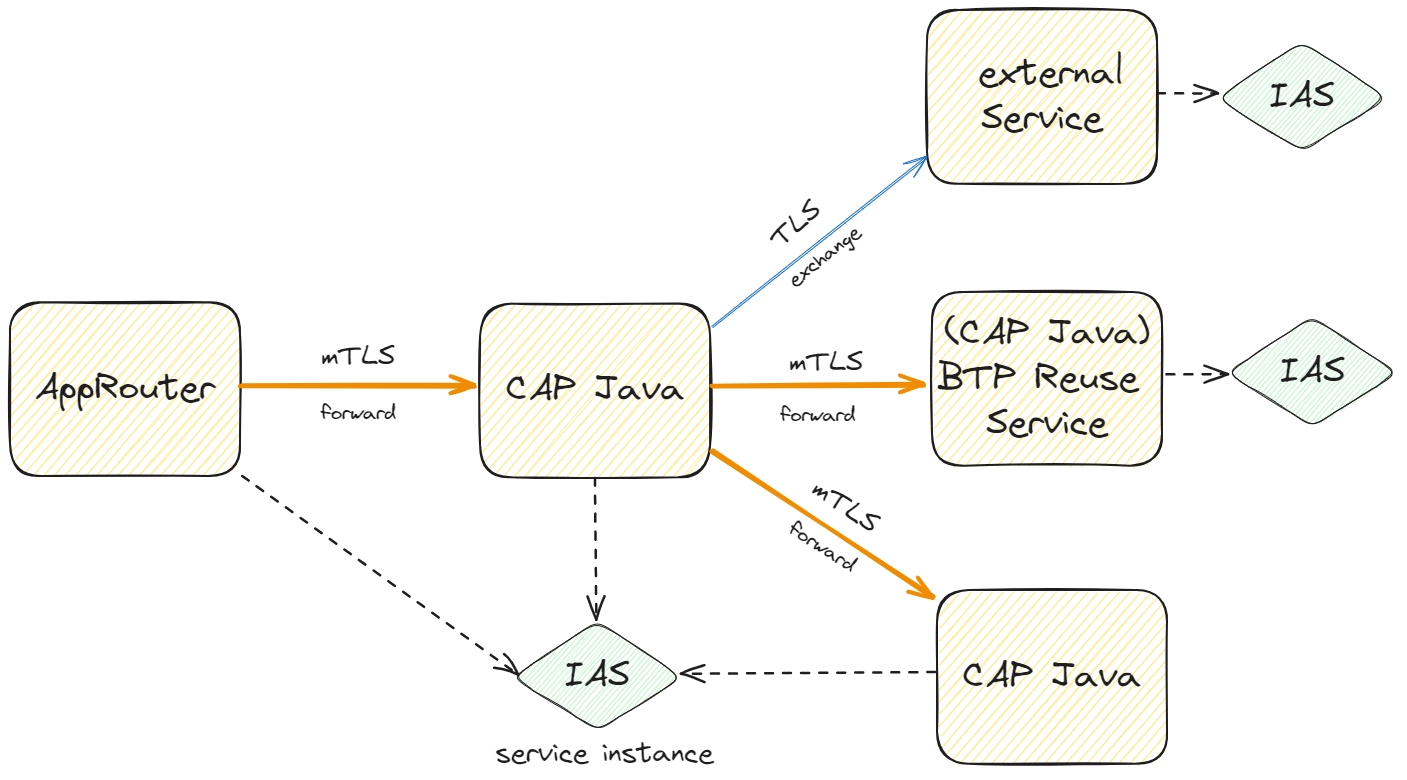
TIP
CAP Java now requires AppRouter to be configured with mTLS in case of IAS authentication (forwardAuthCertificates: true).
By default, mTLS protection is activated for IAS endpoints. You can deactivate with property sap.spring.security.identity.prooftoken: false.
Learn more about IAS authentication in CAP Java
IAS Reuse Service With CAP
You now can also easily create an IAS-based BTP reuse service on basis of CAP Java.
The CAP reuse service (server) needs to:
Configure IAS authentication.
Bind an IAS instance that exposes services and service plans.
Sample configuration
yaml- name: server-identity type: org.cloudfoundry.managed-service parameters: service: identity service-plan: application config: multi-tenant: true catalog: services: - id: "1d5c23ee-1ce6-6130-4af4-26461bc6ef79" name: "review-service" plans: - id: "2d5c23ee-1ce6-6130-4af4-26461bc6ef78" name: "standard"
The CAP consumer application (client) needs to:
Create and bind the provided service from the marketplace.
Create an IAS instance that consumes the required service.
Sample SAP Cloud Identity Services Identity Authentication (IAS) instance for client
yaml- name: client-identity type: org.cloudfoundry.managed-service parameters: service: identity service-plan: application config: multi-tenant: true "consumed-services": [ { "service-instance-name": "review-service-instance" } ]Create a Remote Service based on the binding (optional).
Sample Remote Service configuration
yamlcds: remote.services: Reviews: binding: name: review-service-binding onBehalfOf: currentUserUse CQN queries to consume the reuse service (optional)
Learn more about simplified Remote Service configuration with bindings
App to App Communication With IAS
CAP Java now also supports streamlined communication with applications, that are not necessarily deployed to SAP BTP, leveraging SAP Cloud Identity Services Identity Authentication (IAS) communication.
The IAS server application needs to
Configure IAS authentication.
Expose an API in the IAS service instance.
Sample IAS instance of server
yaml- name: server-identity type: org.cloudfoundry.managed-service parameters: service: identity service-plan: application config: multi-tenant: true provided-apis: - name: "review-api"Prepare a CDS service endpoint for the exposed API.
Sample CDS Service for the API
cdsservice ReviewService @(requires: 'review-api') { [...] }
To setup a connection to such a system, the client requires to do:
Create an IAS instance that consumes the required API.
Sample IAS instance for client
yaml- name: client-identity type: org.cloudfoundry.managed-service parameters: service: identity service-plan: application config: multi-tenant: true oauth2-configuration: token-policy: grant_types: - "urn:ietf:params:oauth:grant-type:jwt-bearerCreate a Remote Service based on the destination (optional).
Sample Remote Service configuration
yamlcds: remote.services: Reviews: destination: name: review-service-destination onBehalfOf: currentUser
To activate the app-2-app connection as subscriber, you need to
Create an IAS application dependency in the IAS tenant pointing to the server's exposed API (Cloud Identity Service UI: Application APIs / Dependencies).
Create a dedicated destination provided by the subscriber that points to the application. The prepared destination needs to have
- The URL pointing to the IAS-endpoint of the application.
- Authentication type
NoAuthentication. - Attribute
cloudsdk.ias-dependency-namewith the name of the created IAS application dependency.
Learn more about how to consume external application APIs with IAS
Learn more about simplified Remote Service configuration with destinations
Auth Filters for Actions and Functions
CqnSelect statements propagated with the context of bound actions and functions now respect filter conditions of restrictions:
service CustomerService @(requires: 'authenticated-user') {
entity Orders @(restrict: [
{ grant: 'cancel', to: 'Customer', where: ($user.limit > invoiceAmount)}
]) {
invoiceAmount: Integer;
}
actions {
action cancel ();
}
}The custom handler code uses the query to locate the entities that the action or function is authorized for. In other words, it includes an extra filter: $user.limit > invoiceAmount:
@On(service = CustomerService_.CDS_NAME, entity = Orders_.CDS_NAME)
public void onCancelOder(OrdersCancelContext context) {
CqnSelect restrictedOrders = context.getCqn(); // selects authorized entities only
Result orders = persistenceService.run(restrictedOrders);
/* process filteredOrders here */
}TIP
Note that the runtime does not reject the action or function in case entities are excluded from the query due to an authorization condition.
Filters for actions and functions can be deactivated by setting cds.security.authorization.instance-based.custom-events.enabled: false.
Outbox Observability
The persistent Outbox now periodically sends statistic data to Open Telemetry and CDS actuator:
coldEntries: Number of entries that reached the maximum number of retries.remainingEntries: Number of entries stored in the Outbox.{min|max}StorageTimeSeconds: Minimum and maximum time an entry is stored in the Outbox.
The data sent is labeled with the Outbox instance and tenant.
Miscellaneous
- Java projects can now be generated without configured persistency:
cds init --add java --java:mvn persistence=false,archetypeVersion=3.0.0. cds add audit-loggingis supported now.- mTLS support for connections to PostgreSQL.
MTX
SAP HANA Driver Required
With @sap/hdi-deploy version 5 used by @sap/cds-mtxs 2 , you now need to have a dependency to an SAP HANA driver in your MTX sidecar project.
If not already done, install package @cap-js/hana for this. In mtx/sidecar, run:
npm add @cap-js/hana
npm rm hdb @sap/hana-client @sap/cds-hana # removes explicit and legacy adapters@cap-js/hana installs the hdb driver for SAP HANA.
The hdb driver is recommended by CAP for example because of its small install size. Check the feature comparison chart for hdb and @sap/hana-client to make sure that your app doesn't use features not supported by the hdb driver.
Simplified SaaS Dependency Management
Instead of overwriting the dependencies handler in the MTX sidecar you can specify SaaS registry dependencies using the subscriptionDependency property. It points to the relevant key path in the service credentials (usually xsappname).
"cds": {
"requires": {
"my-service": {
"vcap": { "label": "my-label" },
"subscriptionDependency": "xsappname"
}
}
}See the detailed section on SaaS registry dependencies
For convenience, @sap/cds-mtxs provides defaults for commonly used dependent services out of the box, such as for the SAP BTP Audit Logging, SAP BTP Connectivity, SAP BTP Destination, and SAP BTP Portal services. Simply setting to true is enough:
"cds": {
"requires": {
"audit-log": true,
"connectivity": true,
"destinations": true,
"html5-repo": true,
"portal": true
}
}New Extension Project Structure
cds pull now updates the structure of extension projects to a structure using npm workspaces. It downloads the base model into an NPM workspace folder .base as a package. To make the downloaded base model ready for use in your extension project, install it as a package:
npm installThis will link the base model in the workspace folder to the subdirectory node_modules/<base app>.
For existing projects, you might need to adapt the references (using from '...').
New project structure for extension projects
So far, extension project had the following structure.
extension
├── db
│ ├── ext.cds
├── node_modules
│ └── _base
│ └── index.csn
├── package.json
└── srvWhen running cds pull, the base model was stored inside the node_modules folder. In case npm install was called, the base model was deleted by npm again.
With the new structure, this is fixed by using the npm workspaces. This will link the base model in the workspace folder to the subdirectory node_modules/
extension
├── .base
│ ├── index.csn
│ └── package.json
├── db
│ └── ext.cds
├── node_modules
│ ├── ...
│ ├── bookshop -> ../.base
│ ├── ...
├── package.json
└── srvThe package.json now contains the section
"cds": {
"extends": "bookshop"
},
"workspaces": [
".base"
]Since the folder for base model has changed, your extension sources might have to be adapted like
using sap.capire.bookshop from '_base';
to
using sap.capire.bookshop from 'bookshop';
The name of the reference is derived from the label specified by extends in the package.json file.
More Extension Linter Restrictions
The extension linter that checks extensions before they can be activated now always checks critical annotations, even if no extension linter configuration exists.
The following annotations are blocked:
Security annotations as extensions
@requires
@restrictPersistence annotations as extensions
@cds.persistence.exists
@cds.persistence.skip
@cds.autoexpose
@cds.external
@cds.persistence.journal
@sql.append
@sql.prependValidation annotations as extensions
@readonly
@mandatory // allowed if default is specified
@assert.unique
@assert.integrity
@assert.target
@assert.format
@assert.range // allowed if default is specified
@assert.notNull // allowed if default is specifiedService annotations as extensions
@path
@impl
@cds.autoexpose
@cds.api.ignore
@odata.etag
@cds.query.limit
@cds.localized
@cds.valid.from
@cds.valid.to
@cds.searchAnnotations on new entities
@cds.persistence.journal
@cds.persistence.exists
@sql.append
@sql.prependMiscellaneous
Removed UIFlex Support From Extensibility API
The undocumented API for UIFlex extensions has been removed.
Removed cds.Subscriber Role From Build-in Mock Users
As non-technical users usually cannot trigger subscriptions and unsubscriptions, role cds.Subscriber has been removed from the build-in mock users.
Classic Multitenancy Package has Reached End of Life
Package @sap/cds-mtx has reached end of life and is no longer supported.
If you still use it, migrate to @sap/cds-mtxs now.
CAP Plugins
Attachments w/ Malware Scans
The Attachments plugin @cap-js/attachments now supports automatic malware scanning for uploaded files, using SAP Malware Scanning Service. This addition provides an extra layer of security, ensuring that all uploads are checked for malicious content seamlessly in the background.
- A new status feature shows the current state of each scan, including
Unscanned,Scanning,Infected,Clean, andFailed. - Scanning is enabled by default but is disabled in the development profile to streamline the testing process. You can disable malware scanning by setting
cds.requires.attachments.scan: false.
New SAP Document Management Service Plugin beta
The new CDS plugin @cap-js/sdm is now available as open source on GitHub. You can easily add the package to your application's dependencies and use the Attachments type in your model.
npm add @cap-js/sdm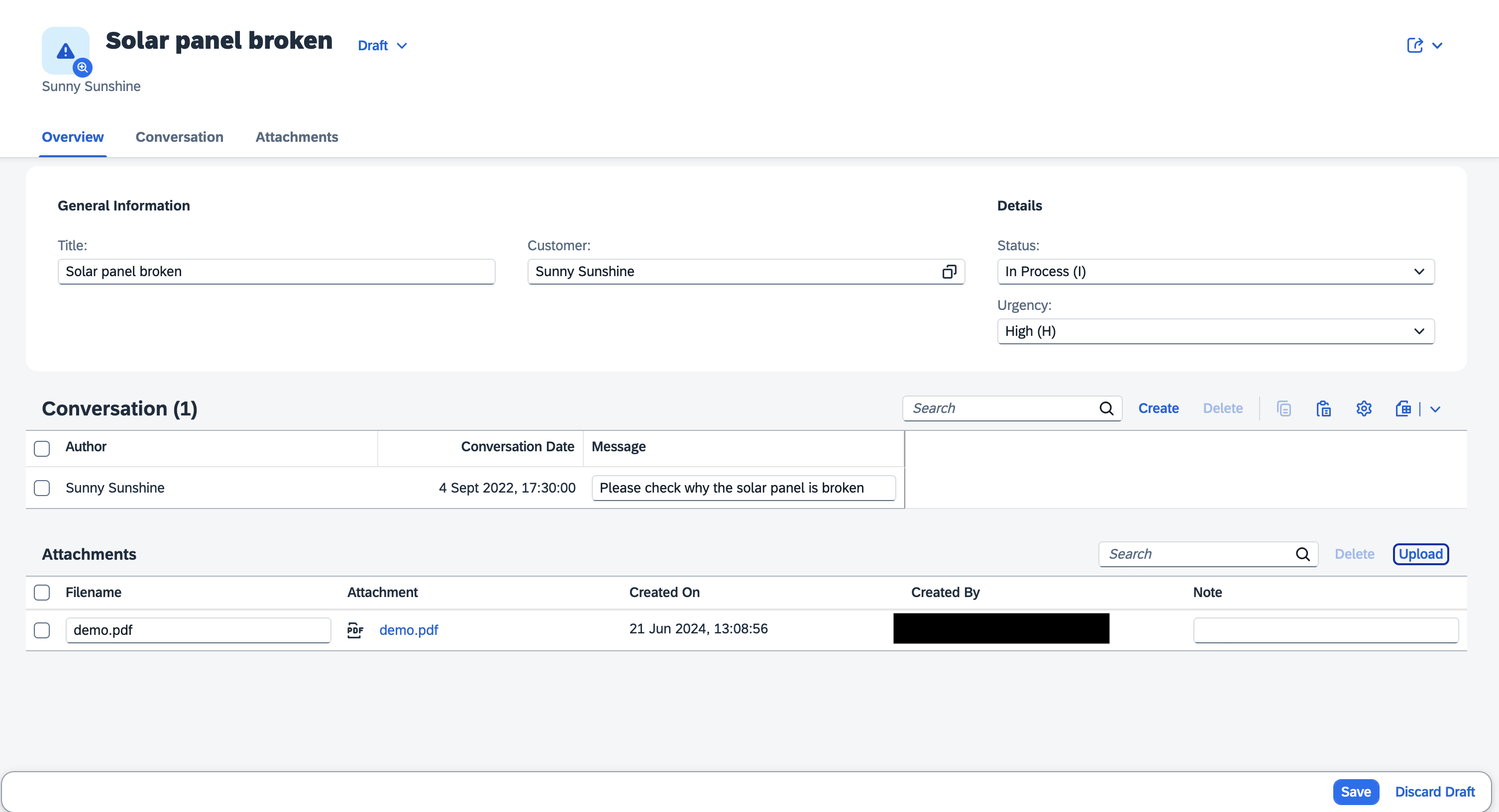
Find more details about the SAP Document Management Service Plugin.
New Open Resource Discovery Plugin
A new CDS plugin package for Open Resource Discovery (ORD) is now available and open source. Simply add package @cap-js/ord to your application's dependencies to generate an ORD document for your CAP Application.
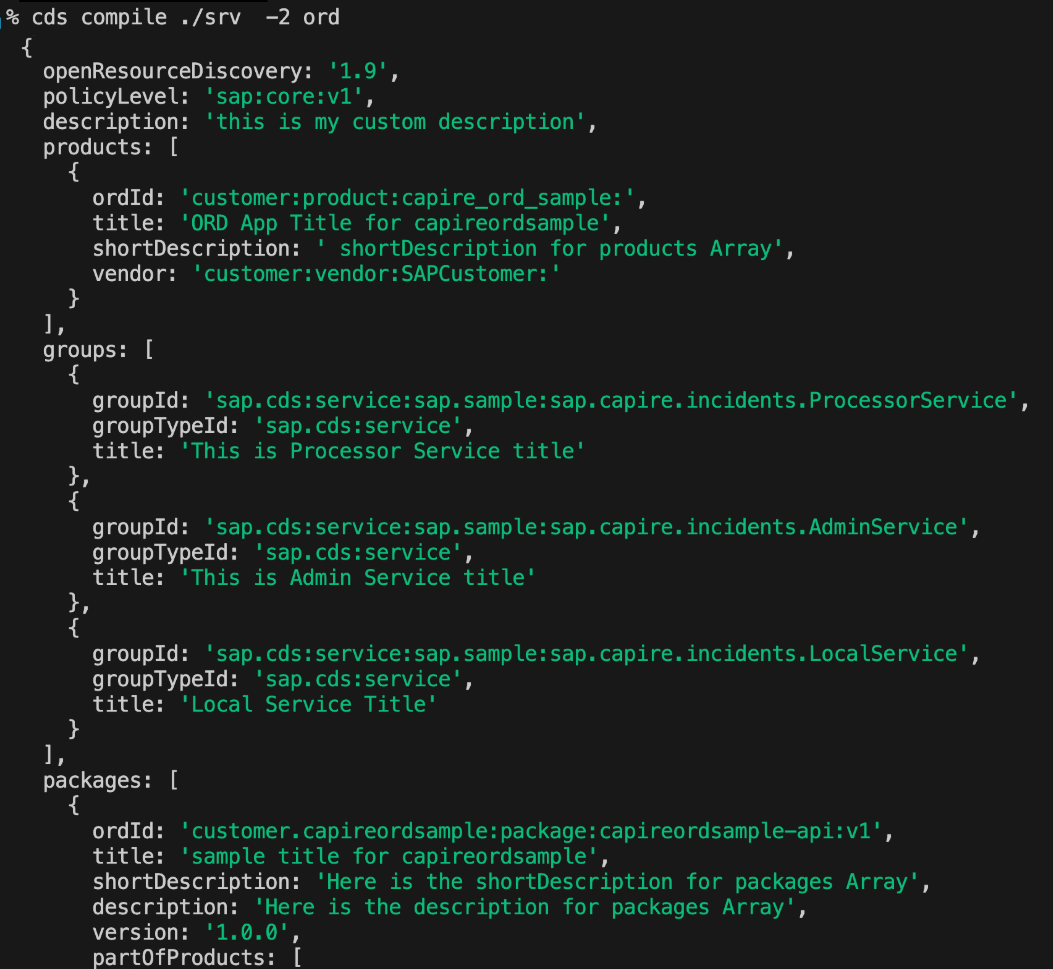
Find more details about the ORD Plugin.
CAP on Kyma/K8s
Interactive Helm Chart Prompts
cds add helm will now ask prompts at the first execution to fill data in values.yaml.
[…]
Adding feature 'helm'...
domain: (abc.com)
imagePullSecret: (docker-registry)
registry: (registry-name)
Successfully added features to your project.You can use --y flag with cds add helm command if you want to use defaults.
Changes in the Helm Chart
With this release, the structure of the values.yaml, added by cds add helm, has changed:
global:
domain: <your-domain>
imagePullSecret:
name: <your-imagepull-secret>
image:
registry: <your-container-registry>
tag: latest
srv:
...
image:
repository: <your-container-registry>/bookshop-srv
tag: latest
repository: bookshop-srv
...
approuter:
...
image:
repository: <your-container-registry>/bookshop-approuter
tag: latest
repository: bookshop-approuter
...
hana-deployer:
...
image:
repository: <your-container-registry>/bookshop-hana-deployer
tag: latest
repository: bookshop-hana-deployer
...You no longer have to specify registry name and tag with all the images. You can just specify it once in the global property. You can still specify tags at workload level if your tags are different.
Removal of mtxs-configmap
Earlier configmaps were used to provide environment variables required in multitenant application. Now, env variables are directly added to values.yaml.
Node application with App Router:
sidecar:
...
env:
SUBSCRIPTION_URL: https://${tenant_subdomain}-{{ .Release.Name }}-approuter-{{ .Release.Namespace }}.{{ .Values.global.domain }}
envFrom:
- configMapRef:
name: "{{ .Release.Name }}-mtxs-configmap"
...Java application with App Router:
srv:
...
env:
CDS_MULTITENANCY_APPUI_TENANTSEPARATOR: "-"
CDS_MULTITENANCY_APPUI_URL: https://{{ .Release.Name }}-approuter-{{ .Release.Namespace }}.{{ .Values.global.domain }}
CDS_MULTITENANCY_SIDECAR_URL: http://{{ .Release.Name }}-sidecar.{{ .Release.Namespace }}.svc.cluster.local:8080
envFrom:
- configMapRef:
name: "{{ .Release.Name }}-mtxs-configmap"
...In the values.yaml, these environment variables may be overwritten by
cds addcommands. If you want to provide your own value and don't wantcds addcommands to overwrite the value of any particular variable, add#cds.noOverwritecomment next to that value.
Removal of saasRegistryParameters Key
Previously, a separate key saasRegistryParameters was used to specify parameters of saas-registry service. Now, this key is removed and the parameters are mentioned in the saas-registry key directly.
saas-registry:
serviceOfferingName: saas-registry
servicePlanName: application
parameters:
displayName: bookshop
description: A simple CAP project.
category: "CAP Application"
appUrls:
onSubscriptionAsync: true
onUnSubscriptionAsync: true
onUpdateDependenciesAsync: true
callbackTimeoutMillis: 300000
getDependencies: https://{{ .Release.Name }}-approuter-{{ .Release.Namespace }}.{{ .Values.global.domain }}/-/cds/saas-provisioning/dependencies
onSubscription: https://{{ .Release.Name }}-approuter-{{ .Release.Namespace }}.{{ .Values.global.domain }}/-/cds/saas-provisioning/tenant/{tenantId}
xsappname: bookshop-{{ .Release.Namespace }}
appName: bookshop-{{ .Release.Namespace }}
parametersFrom:
- secretKeyRef:
name: "RELEASE-NAME-saas-registry-secret"
key: parameters
saasRegistryParameters:
xsappname: bookshop
appName: bookshop
displayName: bookshop
description: A simple self-contained bookshop service.
category: "CAP Application"
appUrls:
getDependencies: "/-/cds/saas-provisioning/dependencies"
onSubscription: "/-/cds/saas-provisioning/tenant/{tenantId}"
onSubscriptionAsync: true
onUnSubscriptionAsync: true
onUpdateDependenciesAsync: true
callbackTimeoutMillis: 300000Support for External Destinations
The backendDestinations key now supports adding external destinations.
...
backendDestinations:
srv-api:
service: srv
ui5:
external: true
name: ui5
Type: HTTP
proxyType: Internet
url: https://ui5.sap.com
Authentication: NoAuthenticationGenerated Chart
cds add helm command won't generate static files (subcharts and templates) when cds add helm is executed. Instead, cds build generates the chart folder containing all the static data in the gen folder.