Monitoring
Describes how you can retrieve the performance statistics for each request to a service.
Dynatrace
Node.js and Java
To monitor performance-relevant metrics with Dynatrace, you need to create a user-provided service in Cloud Foundry and bind it to your service as described in the Dynatrace documentation.
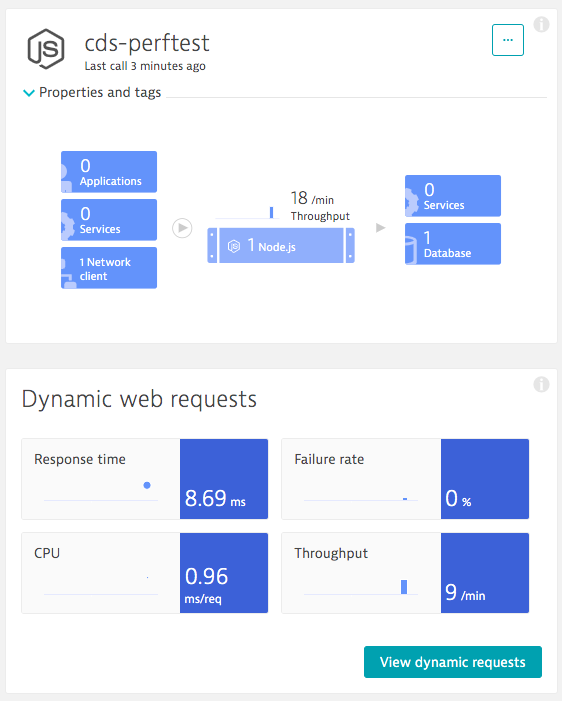
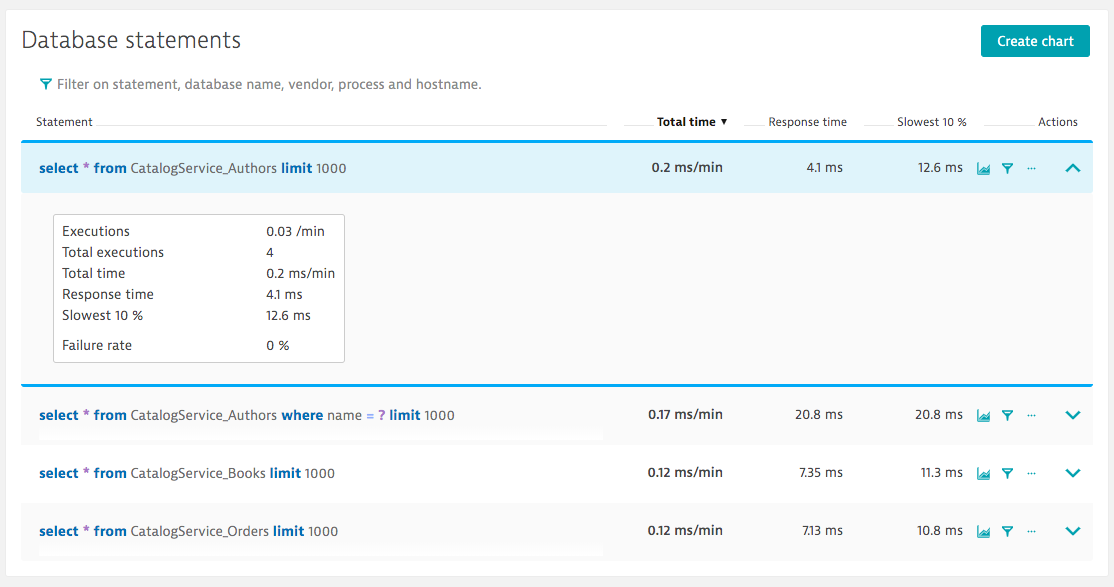
TIP
To track database requests for the Node.js runtime, you need to add the @dynatrace/oneagent-sdk dependency to your project. The functionality was verified with version 1.2 of the SDK.
Known Issues
If a Node.js application is started via npm, the OneAgent isn't properly injected into the service. In this case, you won't see your service in Dynatrace but the logs will show that it was installed and injected properly.
Add an environment variable to your service:
DT_INJECTION_RULES=::INCLUDE:ENDS,NODEJS_APP_BASE_DIR,/node_modules/npmSet the environment variable before the process startup.